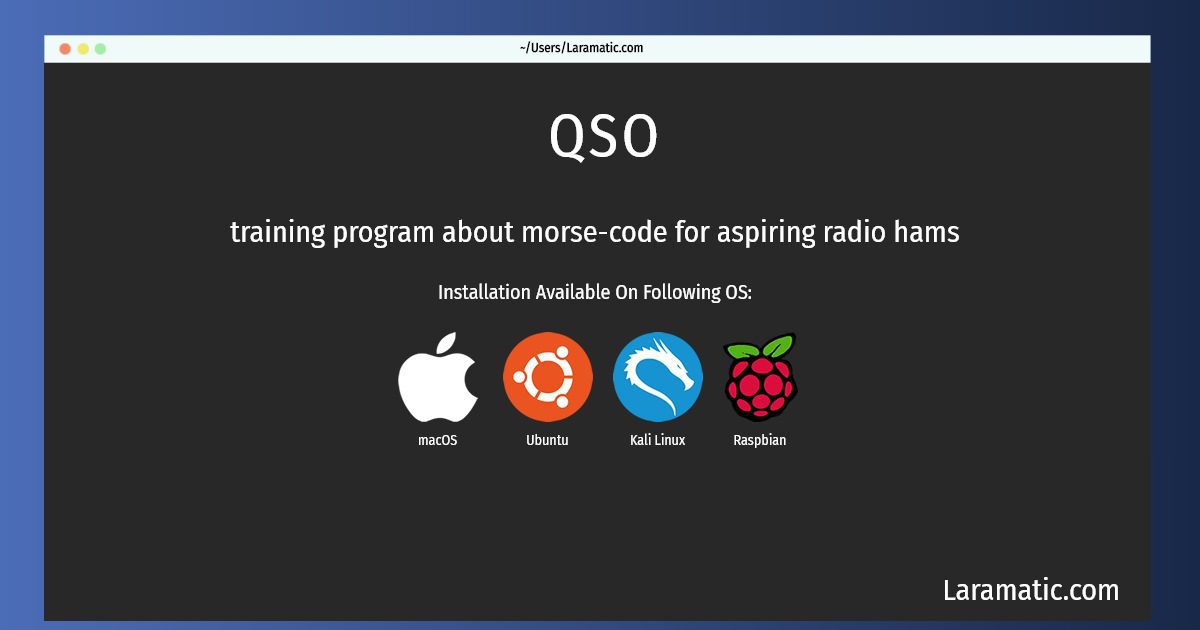How To Install QSO On Debian, Ubuntu, Kali, Raspbian And MacOS?
Maintainer: Debian Hamradio Maintainers
Email: [email protected] .
Website: http://www.catb.org/~esr/morse/
Section: hamradio
Install QSO
-
Debian
apt-get install morseClick to copy -
Ubuntu
apt-get install morseClick to copy -
Kali Linux
apt-get install morseClick to copy -
Raspbian
apt-get install morseClick to copy -
macOS
brew install morseClick to copy
morse
training program about morse-code for aspiring radio hamsIt can generate random tests or simulated QSOs resembling those used in the ARRL test (a QSO generator is included). There are a plethora of options to vary the training method. In one of the simpler modes, this program will take text from standard input and render it as Morse-code beeps.
Installing QSO command is simple. just copy one of the above commands for your operating system and paste it into terminal. This command is available for Debian, Ubuntu, Kali, Raspbian and macOS operating systems. Once you run the command it will install the latest version of QSO 2024 package in your OS.