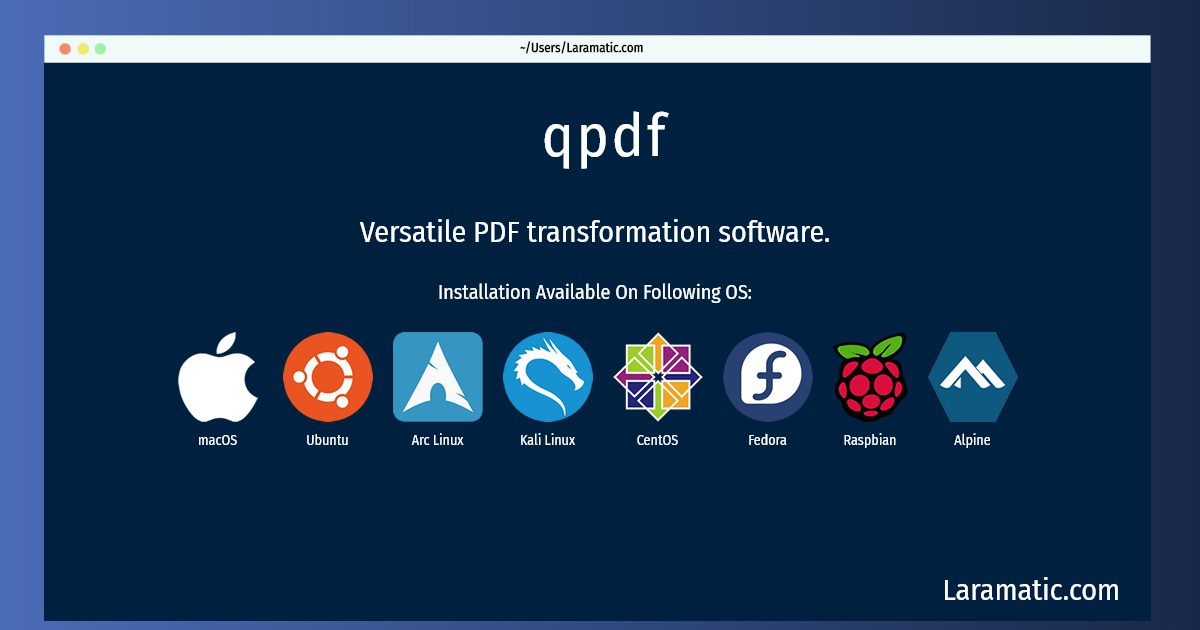How To Install Qpdf On Debian, Ubuntu, Alpine, Arch, Kali, CentOS, Fedora, Raspbian And MacOS?
Maintainer: Jay Berkenbilt
Email: [email protected] .
Website: http://qpdf.sourceforge.net
Section: text
Install qpdf
-
Debian
apt-get install qpdfClick to copy -
Ubuntu
apt-get install qpdfClick to copy -
Alpine OS
apk add qpdfClick to copy -
Arch Linux
pacman -S qpdfClick to copy -
Kali Linux
apt-get install qpdfClick to copy -
CentOS
yum install qpdfClick to copy -
Fedora
dnf install qpdfClick to copy -
Raspbian
apt-get install qpdfClick to copy -
macOS
brew install qpdfClick to copy
Versatile PDF transformation software.
How to use qpdf?
Below are few example commands for qpdf that you can use in the terminal.
Extract pages 1-3, 5 and 6-10 from a PDF file and save them as another one:qpdf --empty --pages input.pdf 1-3,5,6-10 -- output.pdfClick to copyMerge (concatenate) a list of PDF files and save the result as another one:qpdf --empty --pages file1.pdf 1,6-8 --pages file2.pdf 3,4,5 -- output.pdfClick to copyWrite each group of n pages to a separate output file with a given filename pattern:qpdf --split-pages=n input.pdf out_%d.pdfClick to copyRotate certain pages of a pdf with a given angle:qpdf --rotate=90:2,4,6 --rotate=180:7-8 input.pdf output.pdfClick to copyRemove the password from a password protected file:qpdf --password=password --decrypt input.pdf output.pdfClick to copy
To install the latest version of qpdf in your favorite operating system just copy the qpdf installation command from above and paste it into terminal. It will download and install the latest version of qpdf 2024 package in your OS.