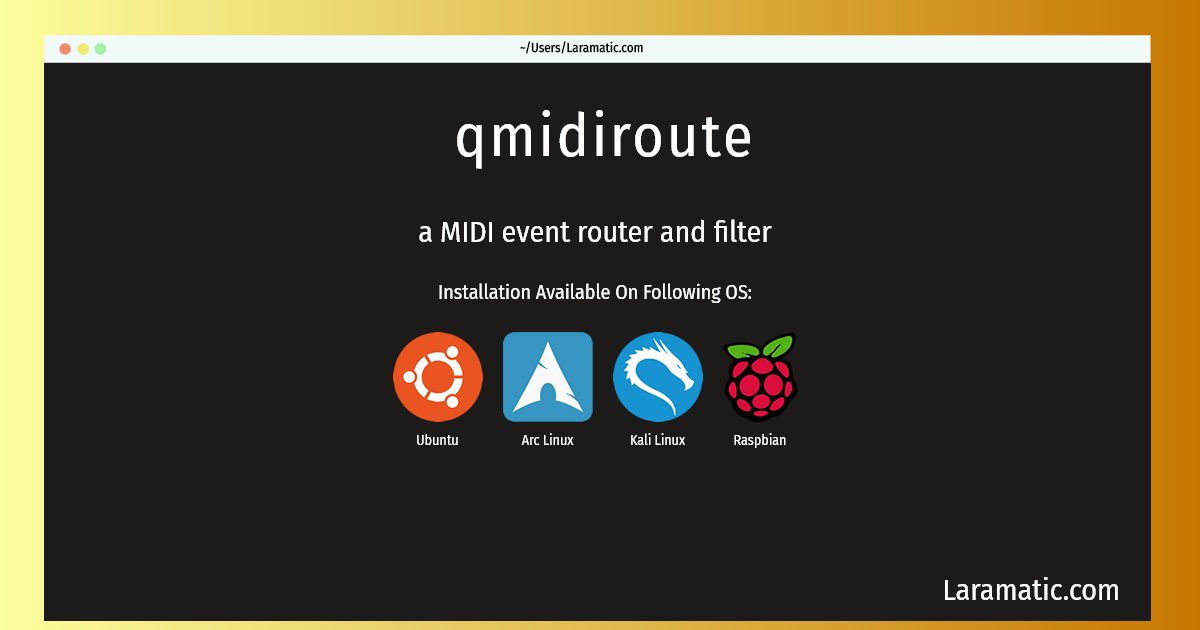How To Install Qmidiroute In Debian, Ubuntu, Arch, Kali And Raspbian?
Maintainer: Debian Multimedia Maintainers
Email: [email protected] .
Website: http://alsamodular.sourceforge.net/
Section: sound
Install qmidiroute
-
Debian
apt-get install qmidirouteClick to copy -
Ubuntu
apt-get install qmidirouteClick to copy -
Arch Linux
pacman -S qmidirouteClick to copy -
Kali Linux
apt-get install qmidirouteClick to copy -
Raspbian
apt-get install qmidirouteClick to copy
qmidiroute
a MIDI event router and filterMIDI note, control change,program change and pitch bend events are logged, and can be filtered, redirected and transformed into other events according to MIDI maps defined as tabs in the main control surface. You can copy midi MAPS into new tabs using the 'Clone MIDI map' button. All MIDI maps can be saved in a .qma text file.
Installing qmidiroute command is simple. just copy one of the above commands for your operating system and paste it into terminal. This command is available for Debian, Ubuntu, Arch, Kali and Raspbian operating systems. Once you run the command it will install the latest version of qmidiroute 2024 package in your OS.