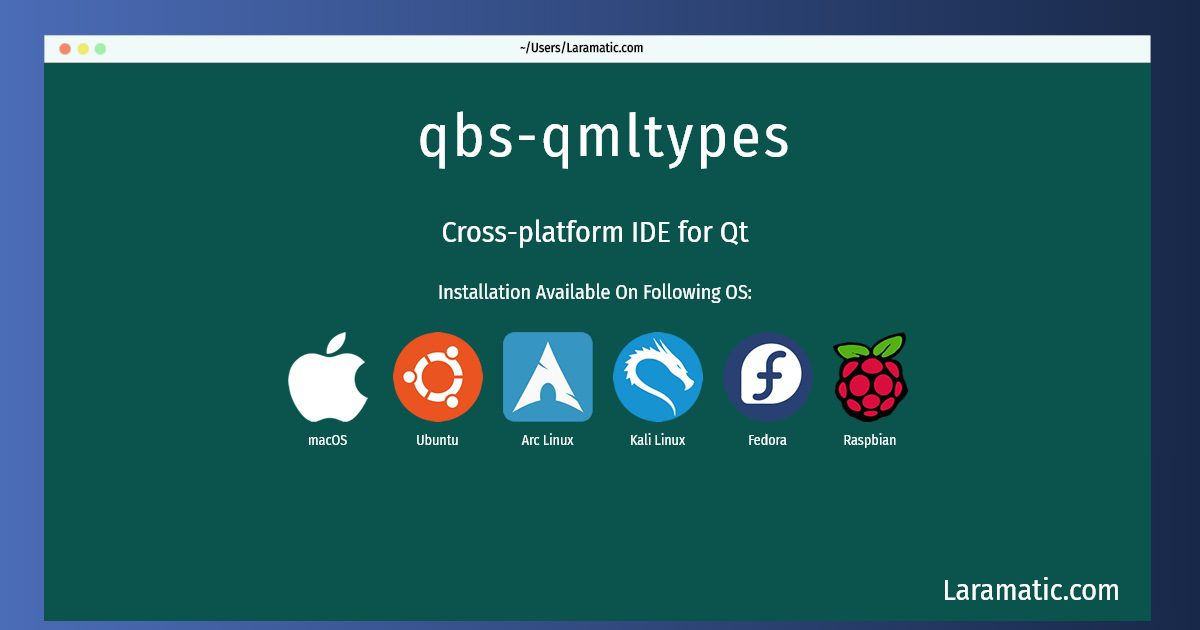How To Install Qbs-qmltypes?
Install qbs-qmltypes
-
Debian
apt-get install qtcreatorClick to copy -
Ubuntu
apt-get install qbsClick to copy -
Arch Linux
pacman -S qtcreatorClick to copy -
Kali Linux
apt-get install qtcreatorClick to copy -
Fedora
dnf install qbs-1Click to copy -
Raspbian
apt-get install qtcreatorClick to copy -
macOS
brew install qbsClick to copy
qt-creator
Cross-platform IDE for Qtqbs
Qbs is a tool that helps simplify the build process fordeveloping projects across multiple platforms. Qbs can be used for any software project, regardless of programming language, toolkit, or libraries used. Qbs is an all-in-one tool that generates a build graph from a high-level project description (like qmake or CMake) and additionally undertakes the task of executing the commands in the low-level build graph (like make).
qtcreator
lightweight integrated development environment (IDE) for QtQt Creator is a new, lightweight, cross-platform integrated development environment (IDE) designed to make development with the Qt application framework even faster and easier. It includes: * An advanced C++ code editor * Integrated GUI layout and forms designer * Project and build management tools * Integrated, context-sensitive help system * Visual debugger * Rapid code navigation tools * Supports multiple platforms