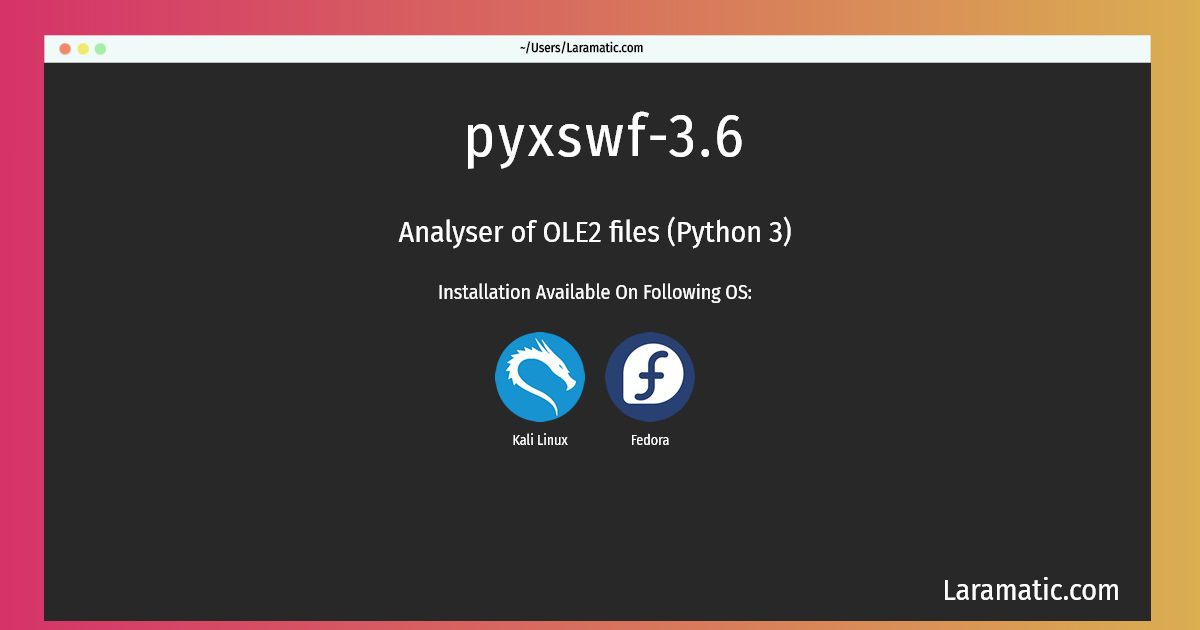How To Install Pyxswf-3.6?
Install pyxswf-3.6
-
Kali Linux
apt-get install python3-oletoolsClick to copy -
Fedora
dnf install python3-oletoolsClick to copy
python3-oletools
Analyser of OLE2 files (Python 3)This package contains Python tools to analyze Microsoft OLE2 files (also called Structured Storage, Compound File Binary Format or Compound Document File Format), such as Microsoft Office documents or Outlook messages, mainly for malware analysis, forensics and debugging. It is based on the olefile parser. This package installs the library for Python 3.
Install the latest version of pyxswf-3.6 in Kali and Fedora from terminal. To install the pyxswf-3.6 just copy the above command for your OS and run into terminal. After you run the command it will grab the latest version of pyxswf-3.6 from the respository and install it in your computer/server.