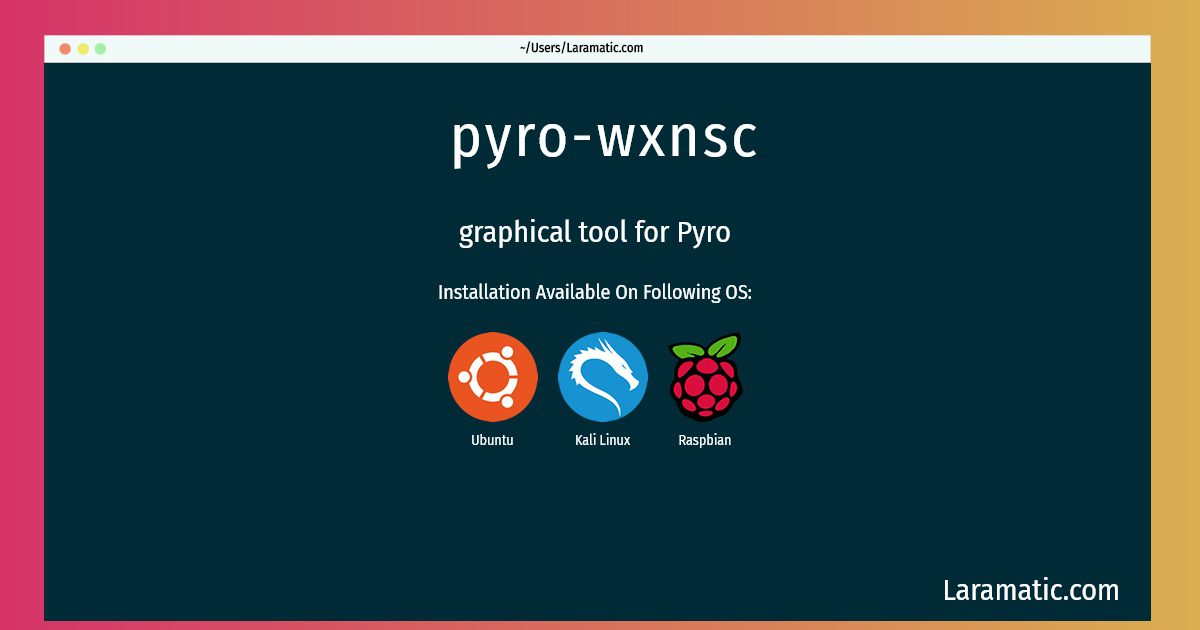How To Install Pyro-wxnsc?
Maintainer: Alastair McKinstry
Email: [email protected] .
Website: https://www.pythonhosted.org/Pyro/
Section: python
Install pyro-wxnsc
-
Debian
apt-get install pyro-guiClick to copy -
Ubuntu
apt-get install pyro-guiClick to copy -
Kali Linux
apt-get install pyro-guiClick to copy -
Raspbian
apt-get install pyro-guiClick to copy
pyro-gui
graphical tool for PyroPyro (PYthon Remote Object) is an easy to use and powerful distributed object system for Python. This package contains two graphical name server control tools: - xnsc : built on top of the Tk toolkit - wxnsc : built on top of wxWidgets
Install the latest version of pyro-wxnsc in Debian, Ubuntu, Kali and Raspbian from terminal. To install the pyro-wxnsc just copy the above command for your OS and run into terminal. After you run the command it will grab the latest version of pyro-wxnsc from the respository and install it in your computer/server.