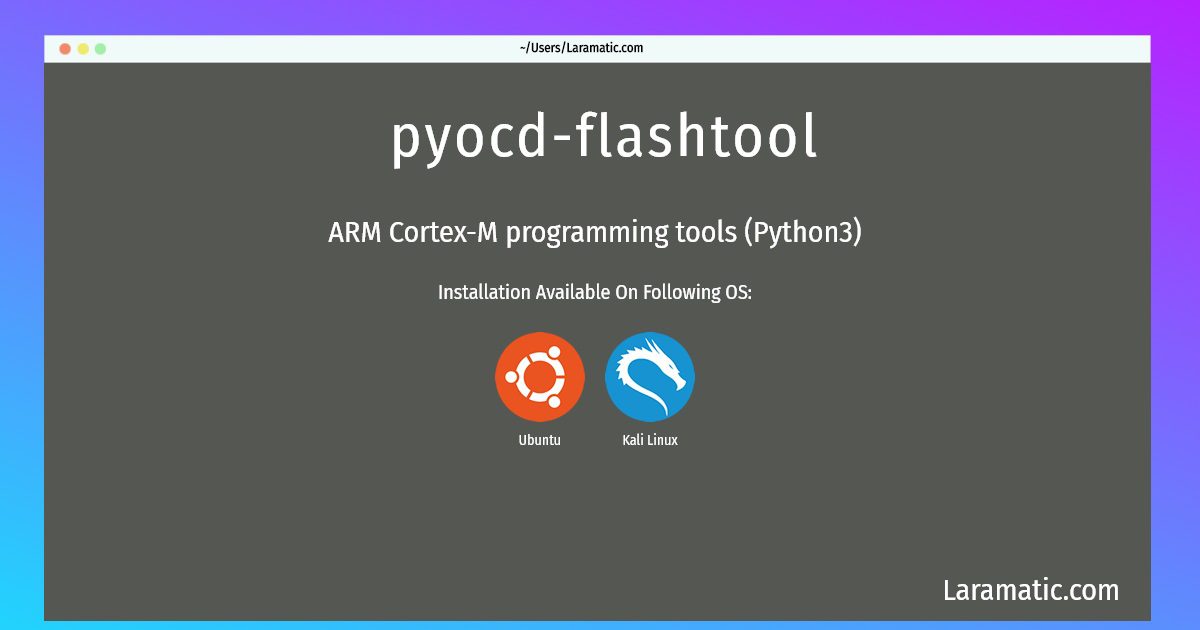How To Install Pyocd-flashtool On Debian, Ubuntu And Kali?
Maintainer: Neil Williams
Email: [email protected] .
Website: https://github.com/mbedmicro/pyOCD
Section: embedded
Install pyocd-flashtool
-
Debian
apt-get install python3-pyocdClick to copy -
Ubuntu
apt-get install python3-pyocdClick to copy -
Kali Linux
apt-get install python3-pyocdClick to copy
python3-pyocd
ARM Cortex-M programming tools (Python3)pyOCD is an Open Source Python based library for programming and debugging ARM Cortex-M microcontrollers using CMSIS-DAP. Includes support for flashing new binaries, resetting the device, halt, step, resume read/write memory and set/remove breakpoints.
Installation of latest pyocd-flashtool command is available for Debian, Ubuntu and Kali. You can copy the command for your OS from above and paste it into your terminal. Once you run the command it will download the 2024 latest package from the repository and install it in your computer/server.