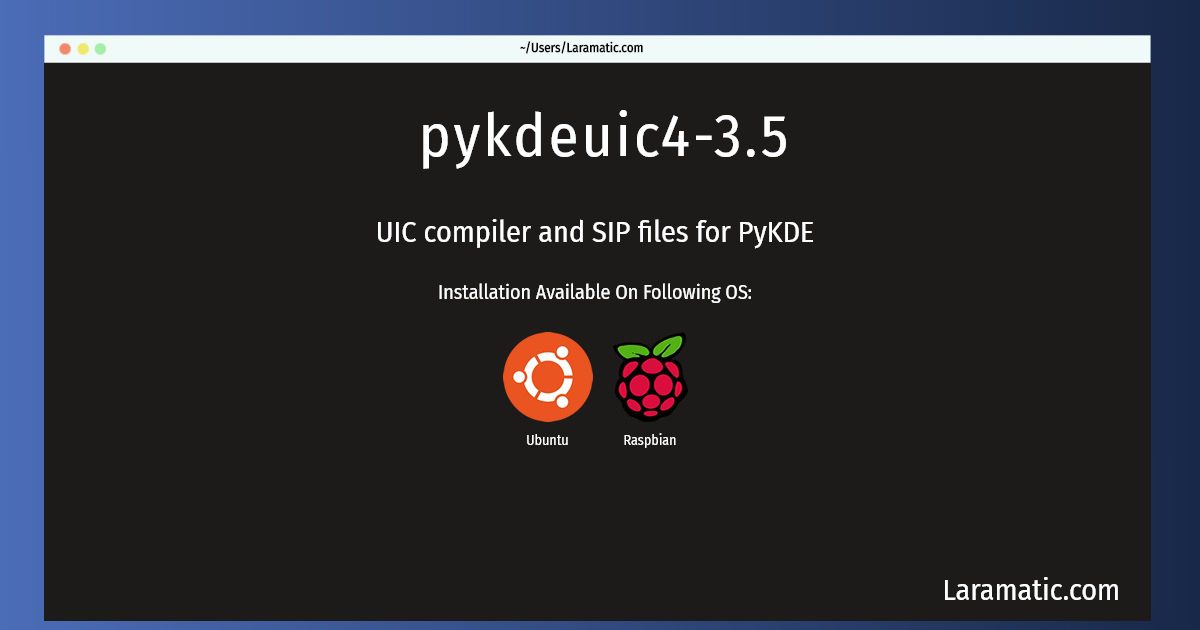How To Install Pykdeuic4-3.5?
Install pykdeuic4-3.5
-
Debian
apt-get install python-kde4-devClick to copy -
Ubuntu
apt-get install python-kde4-devClick to copy -
Raspbian
apt-get install python-kde4-devClick to copy
python-kde4-dev
UIC compiler and SIP files for PyKDEThis package contains pykdeuic4, a wrapper around PyQt's own UIC (user interface compiler). It is needed to generate code from Qt Designer's UI files. You want to install this package if you are writing a PyKDE application which has .ui files, or running one of these applications from source. It also contains the .sip files for PyKDE, needed to build packages with classes based on PyKDE.
Install the latest version of pykdeuic4-3.5 in Debian, Ubuntu and Raspbian from terminal. To install the pykdeuic4-3.5 just copy the above command for your OS and run into terminal. After you run the command it will grab the latest version of pykdeuic4-3.5 from the respository and install it in your computer/server.