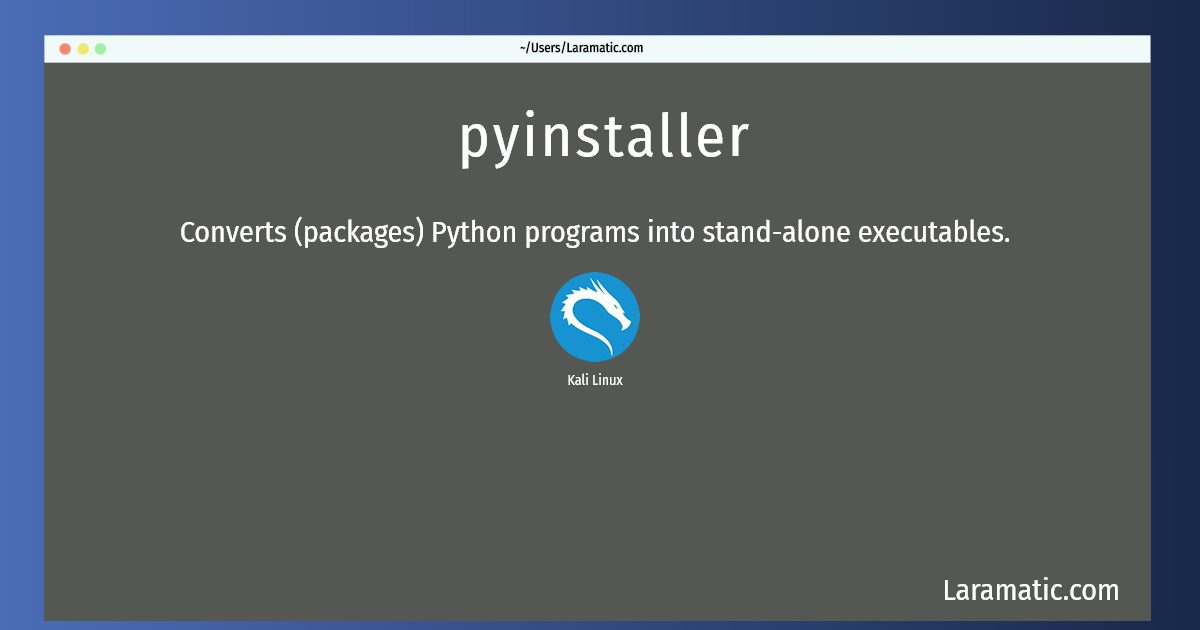How To Install Pyinstaller?
Install pyinstaller
-
Kali Linux
apt-get install python-pyinstallerClick to copy
python-pyinstaller
Converts (packages) Python programs into stand-alone executables.PyInstaller is a program that converts (packages) Python programs into stand- alone executables, under Windows, Linux, Mac OS X, Solaris and AIX. Its main advantages over similar tools are that PyInstaller works with any version of Python since 2.3, it builds smaller executables thanks to transparent compression, it is fully multi-platform, and use the OS support to load the dynamic libraries, thus ensuring full compatibility. The main goal of PyInstaller is to be compatible with 3rd-party packages out -of-the-box. This means that, with PyInstaller, all the required tricks to make external packages work are already integrated within PyInstaller itself so that there is no user intervention required. You'll never be required to look for tricks in wikis and apply custom modification to your files or your setup scripts. As an example, libraries like PyQt, Django or matplotlib are fully supported, without having to handle plugins or external data files manually.