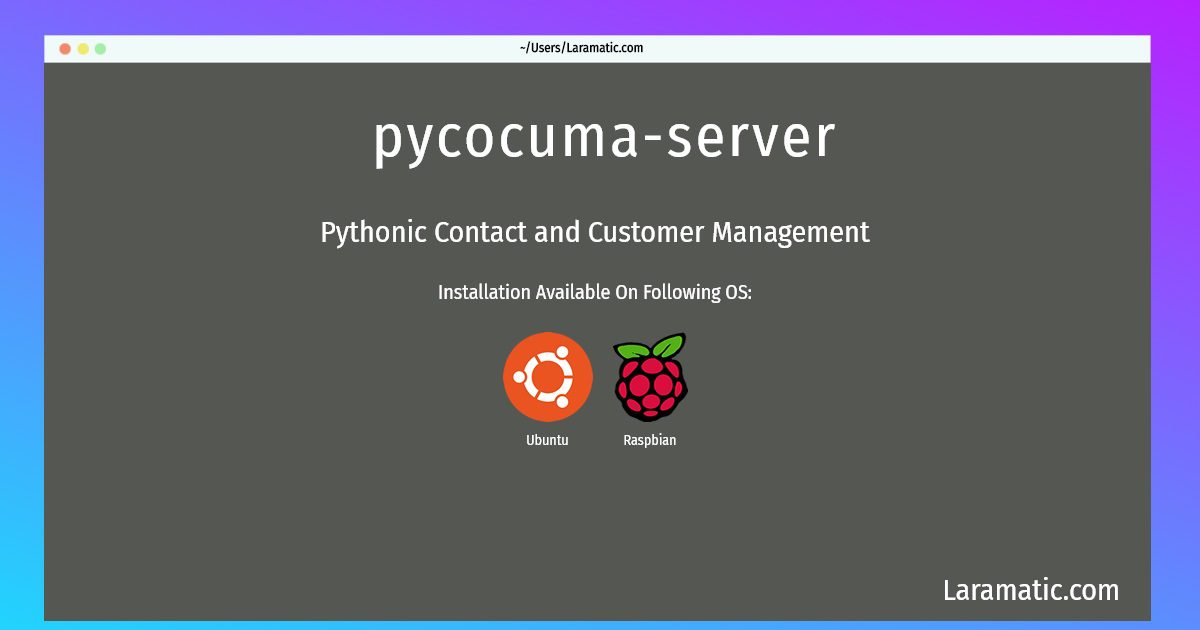How To Install Pycocuma-server On Debian, Ubuntu And Raspbian?
Install pycocuma-server
-
Debian
apt-get install pycocumaClick to copy -
Ubuntu
apt-get install pycocumaClick to copy -
Raspbian
apt-get install pycocumaClick to copy
pycocuma
Pythonic Contact and Customer ManagementPyCoCuMa (Pythonic Contact and Customer Management) provides a personal information system for addresses, telephone numbers and other data associated with personal contacts (also supports photographic pictures). PyCoCuMa is purely written in Python with a Tk graphical interface. PyCoCuMa is based on an XML-RPC client-server architecture. The server stores its data in compatible vCard (ver. 3.0) files (*.vcf) which can be read by all modern address programs (Evolution, KAddressbook, Outlook, GnomeCard, etc).
Install the latest version of pycocuma-server in Debian, Ubuntu and Raspbian from terminal. To install the pycocuma-server just copy the above command for your OS and run into terminal. After you run the command it will grab the latest version of pycocuma-server from the respository and install it in your computer/server.