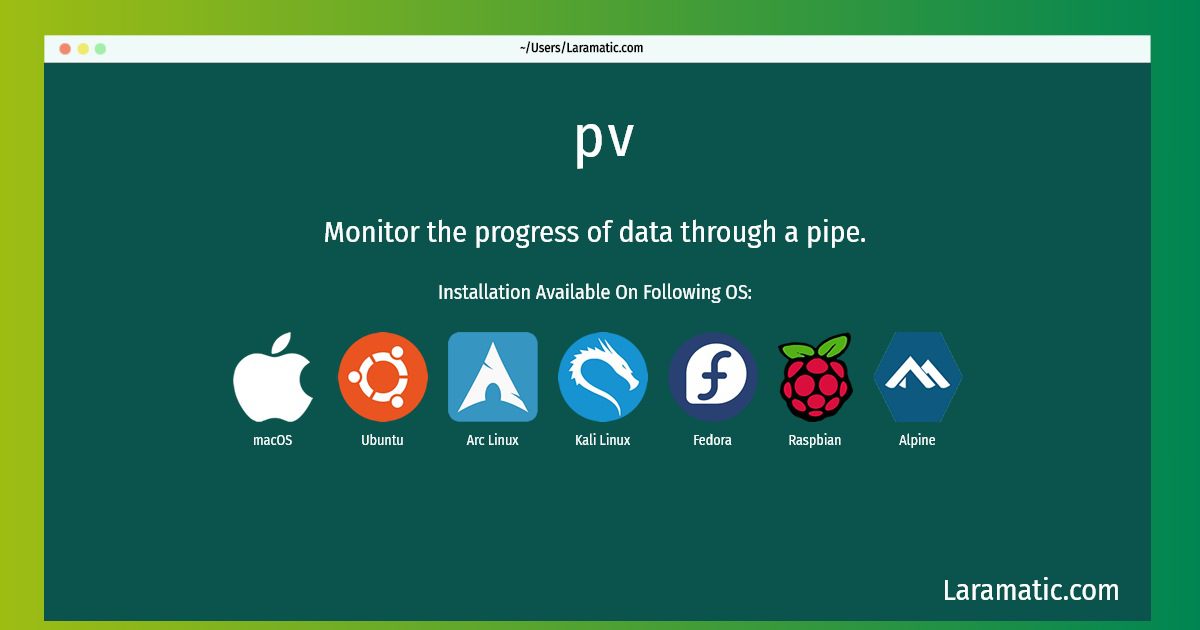How To Install Pv?
Install pv
-
Debian
apt-get install pvClick to copy -
Ubuntu
apt-get install pvClick to copy -
Alpine OS
apk add pvClick to copy -
Arch Linux
pacman -S pvClick to copy -
Kali Linux
apt-get install pvClick to copy -
Fedora
dnf install pvClick to copy -
Raspbian
apt-get install pvClick to copy -
macOS
brew install pvClick to copy
Monitor the progress of data through a pipe.
How to use pv?
Below are few example commands for pv that you can use in the terminal.
Print the contents of the file and display a progress bar:pv fileClick to copyMeasure the speed and amount of data flow between pipes (`-s` is optional):command1 | pv -s expected_amount_of_data_for_eta | command2Click to copyFilter a file, see both progress and amount of output data:pv -cN in big_text_file | grep pattern | pv -cN out > filtered_fileClick to copyAttach to an already running process and see its file reading progress:pv -d PIDClick to copyRead an erroneous file, skip errors as `dd conv=sync,noerror` would:pv -EE path/to/faulty_media > image.imgClick to copyStop reading after reading specified amount of data, rate limit to 1K/s:pv -L 1K -S maximum_file_size_to_be_readClick to copy
Install the latest version of pv in Debian, Ubuntu, Alpine, Arch, Kali, Fedora, Raspbian and macOS from terminal. To install the pv just copy the above command for your OS and run into terminal. After you run the command it will grab the latest version of pv from the respository and install it in your computer/server.