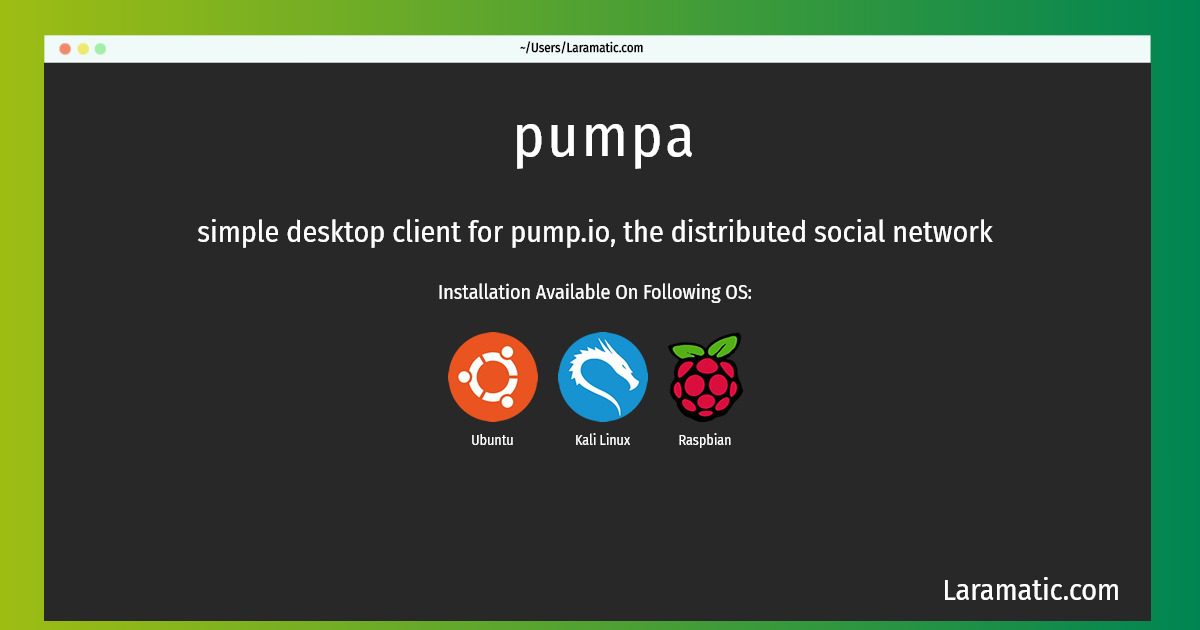How To Install Pumpa On Debian, Ubuntu, Kali And Raspbian?
Maintainer: Mats Sju00f6berg
Email: [email protected] .
Website: https://pumpa.branchable.com/
Section: net
Install pumpa
-
Debian
apt-get install pumpaClick to copy -
Ubuntu
apt-get install pumpaClick to copy -
Kali Linux
apt-get install pumpaClick to copy -
Raspbian
apt-get install pumpaClick to copy
pumpa
simple desktop client for pump.io, the distributed social networkPumpa is a simple Qt-based desktop client for identi.ca and other pump.io-based distributed social network services. Pumpa offers several improvements over using the web interface, such as better notifications and the ability to @reply particular users.
Install the latest version of pumpa in Debian, Ubuntu, Kali and Raspbian from terminal. To install the pumpa just copy the above command for your OS and run into terminal. After you run the command it will grab the latest version of pumpa from the respository and install it in your computer/server.