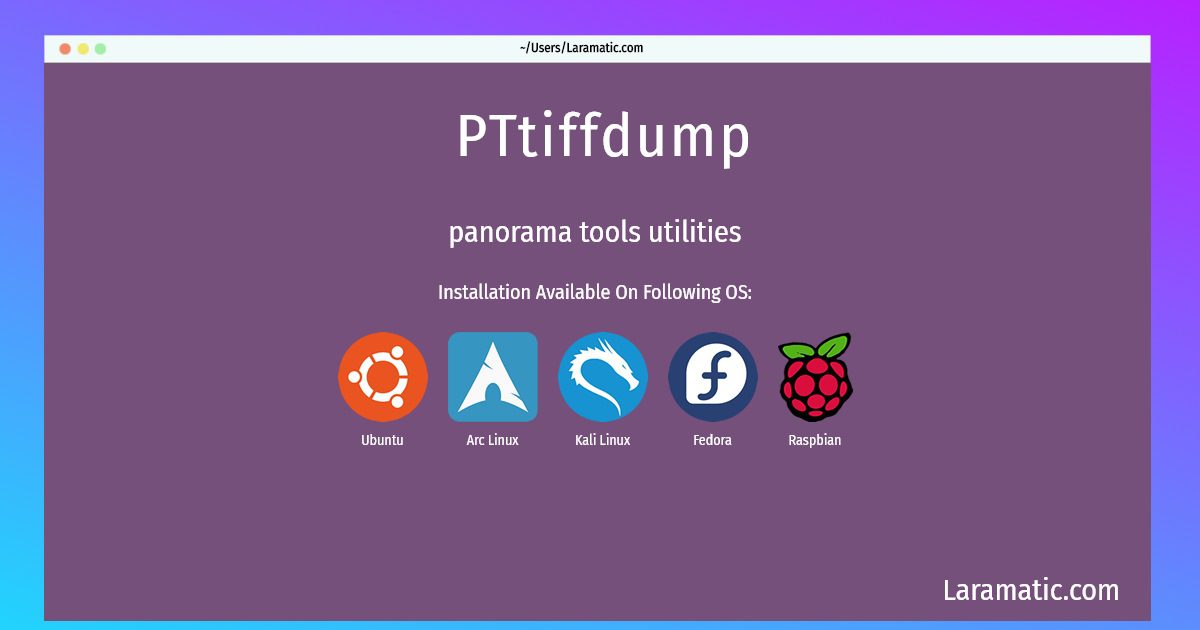How To Install PTtiffdump In Debian, Ubuntu, Arch, Kali, Fedora And Raspbian?
Install PTtiffdump
-
Debian
apt-get install libpano13-binClick to copy -
Ubuntu
apt-get install libpano13-binClick to copy -
Arch Linux
pacman -S libpano13Click to copy -
Kali Linux
apt-get install libpano13-binClick to copy -
Fedora
dnf install libpano13-toolsClick to copy -
Raspbian
apt-get install libpano13-binClick to copy
libpano13-bin
panorama tools utilitiesThis package contains the following tools, all part of the Panorama Tools library, and supposed to make it easy to work with panoramic images: * panoinfo - List details about the libpano13 library * PTblender - Colour and brightness correction of panoramas * PTcrop - Crop TIFF images * PTinfo - Display information about a panotools-generated image * PTmasker - Compute stitching masks * PTmender - Replacement for PTStitcher * PToptimizer - Wrapper around control point optimization routines * PTroller - Merge several images into a single one * PTtiff2psd - Convert a set of TIFF files into a Photoshop PSD file * PTtiffdump - Compare two TIFF images * PTuncrop - Uncrop TIFF images
libpano13-tools
Tools that use the libpano13 librarylibpano13
Helmut Dersch's Panorama Tools library. Provides very highquality manipulation, correction and stitching of panoramic photographs. Due to patent restrictions, this library has a maximum fisheye field-of-view restriction of 179 degrees to prevent stitching of hemispherical photographs.