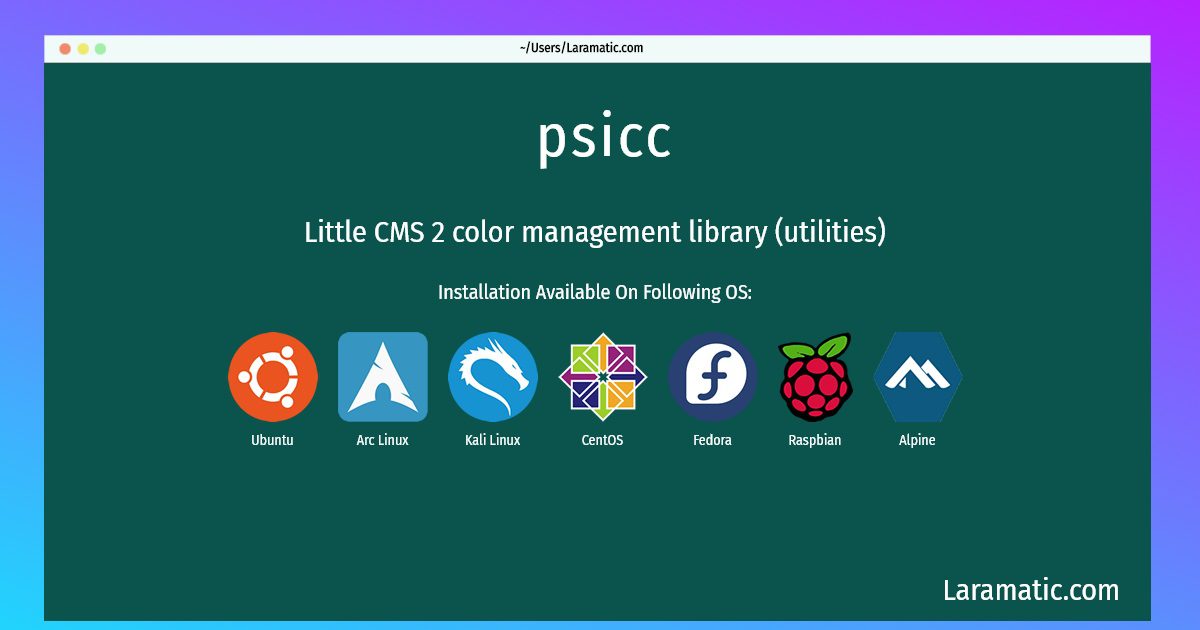How To Install Psicc?
Maintainer: Thomas Weber
Email: [email protected] .
Website: http://www.littlecms.com/
Section: utils
Install psicc
-
Debian
apt-get install liblcms2-utilsClick to copy -
Ubuntu
apt-get install liblcms2-utilsClick to copy -
Alpine OS
apk add lcms2Click to copy -
Arch Linux
pacman -S lcms2Click to copy -
Kali Linux
apt-get install liblcms2-utilsClick to copy -
CentOS
yum install lcms2Click to copy -
Fedora
dnf install lcms2Click to copy -
Raspbian
apt-get install liblcms2-utilsClick to copy
liblcms2-utils
Little CMS 2 color management library (utilities)LittleCMS 2 intends to be a small-footprint color management engine, with special focus on accuracy and performance. It uses the International Color Consortium standard (ICC) of color management. LittleCMS 2 is a full implementation of ICC specification 4.2 plus all addendums. It fully supports all V2 and V4 profiles, including abstract, devicelink and named color profiles. This package contains additional utilities (jpegicc, linkicc, psicc, tificc and transicc).
lcms2
LittleCMS intends to be a small-footprint, speed optimized colormanagement engine in open source form. LCMS2 is the current version of LCMS, and can be parallel installed with the original (deprecated) lcms.
Installation of latest psicc command is available for Debian, Ubuntu, Alpine, Arch, Kali, CentOS, Fedora and Raspbian. You can copy the command for your OS from above and paste it into your terminal. Once you run the command it will download the 2024 latest package from the repository and install it in your computer/server.