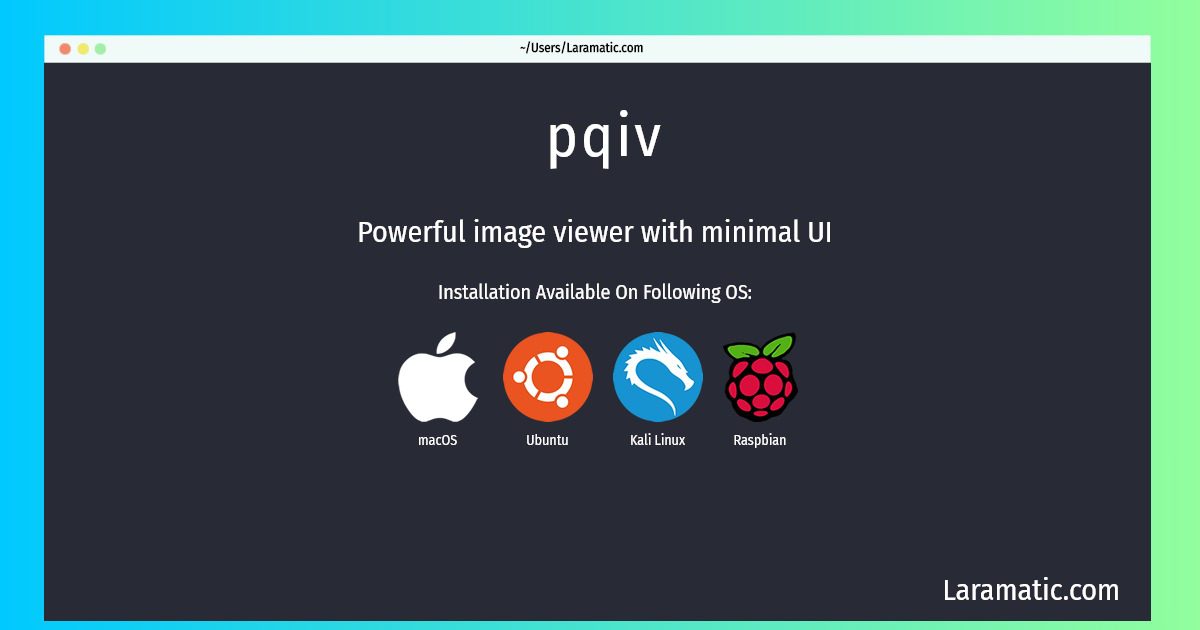How To Install Pqiv?
Install pqiv
-
Debian
apt-get install pqivClick to copy -
Ubuntu
apt-get install pqivClick to copy -
Kali Linux
apt-get install pqivClick to copy -
Raspbian
apt-get install pqivClick to copy -
macOS
brew install pqivClick to copy
pqiv
Powerful image viewer with minimal UIpqiv is a powerful GTK 3 based command-line image viewer with a minimal UI. It is highly customizable, can be fully controlled from scripts, and has support for various file formats including PDF, Postscript, video files and archives. It is optimized to be quick and responsive. It comes with support for animations, slideshows, transparency, VIM-like key bindings, automated loading of new images as they appear, external image filters, image preloading, and much more. pqiv started as a Python rewrite of qiv avoiding imlib, but evolved into a much more powerful tool. Today, pqiv stands for powerful quick image viewer.
Installation of latest pqiv command is available for Debian, Ubuntu, Kali, Raspbian and macOS. You can copy the command for your OS from above and paste it into your terminal. Once you run the command it will download the 2024 latest package from the repository and install it in your computer/server.