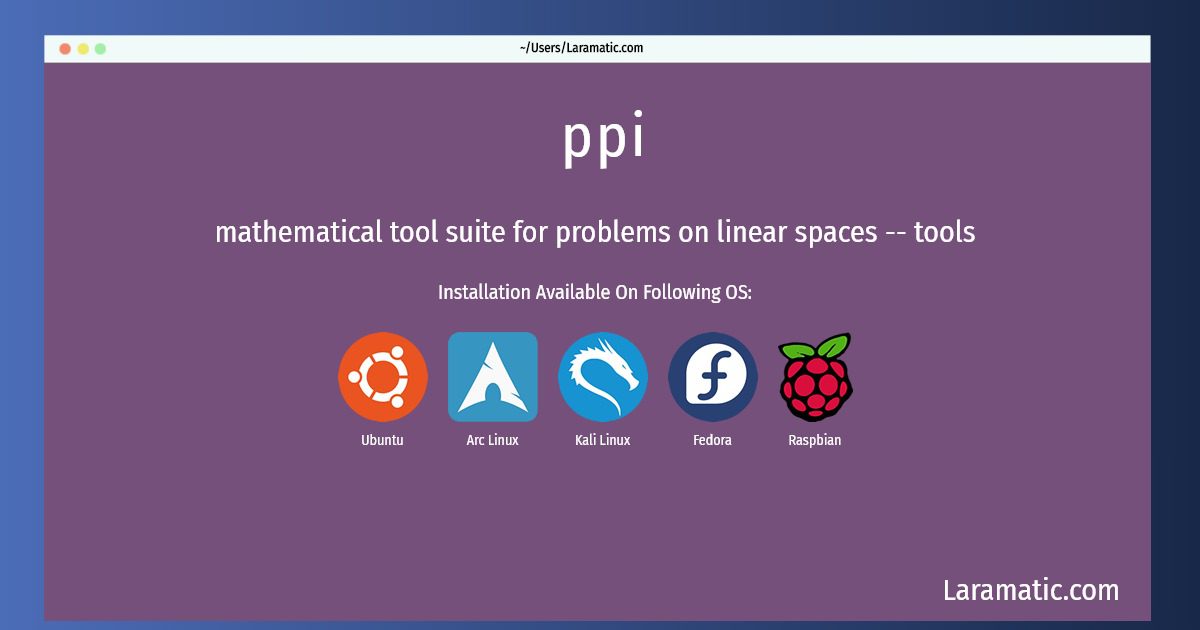How To Install Ppi On Debian, Ubuntu, Arch, Kali, Fedora And Raspbian?
Maintainer: Debian Science Maintainers
Email: [email protected] .
Website: https://4ti2.github.io/
Section: math
Install ppi
-
Debian
apt-get install 4ti2Click to copy -
Ubuntu
apt-get install 4ti2Click to copy -
Arch Linux
pacman -S 4ti2Click to copy -
Kali Linux
apt-get install 4ti2Click to copy -
Fedora
dnf install 4ti2Click to copy -
Raspbian
apt-get install 4ti2Click to copy
4ti2
mathematical tool suite for problems on linear spaces -- tools4ti2 is a mathematical software package for algebraic, geometric and combinatorial problems on linear spaces. This package provides the 4ti2 tool suite.
Macaulay2
algebra
Install the latest version of ppi in Debian, Ubuntu, Arch, Kali, Fedora and Raspbian from terminal. To install the ppi just copy the above command for your OS and run into terminal. After you run the command it will grab the latest version of ppi from the respository and install it in your computer/server.