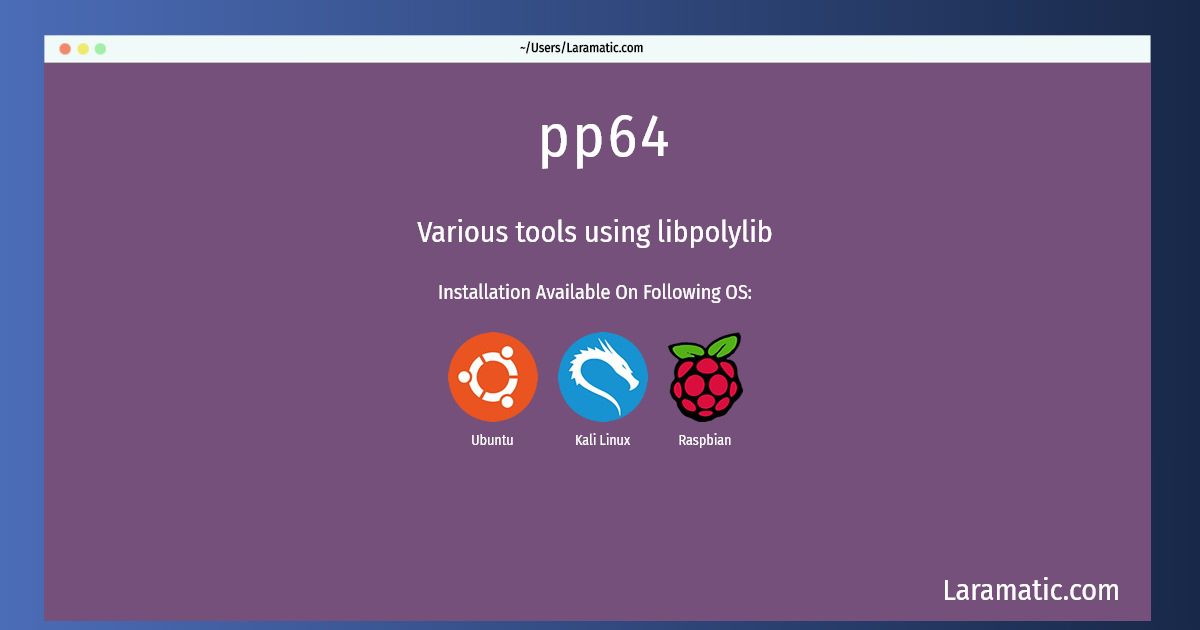How To Install Pp64?
Install pp64
-
Debian
apt-get install polylib-utilsClick to copy -
Ubuntu
apt-get install polylib-utilsClick to copy -
Kali Linux
apt-get install polylib-utilsClick to copy -
Raspbian
apt-get install polylib-utilsClick to copy
polylib-utils
Various tools using libpolylibPolylib is a free C library for doing computations on polyhedra. The library is operating on objects like vectors, matrices, lattices, polyhedra, Z-polyhedra, unions of polyhedra and other intermediary structures. It provides functions for all important operations on these structures. This package contains various utilities to perform polyhedral operations.
libpolylib64-8-dbg
Debugging symbols for the long int version of PolyLibPolylib is a free C library for doing computations on polyhedra. The library is operating on objects like vectors, matrices, lattices, polyhedra, Z-polyhedra, unions of polyhedra and other intermediary structures. It provides functions for all important operations on these structures. This package contains detached debugging symbols.