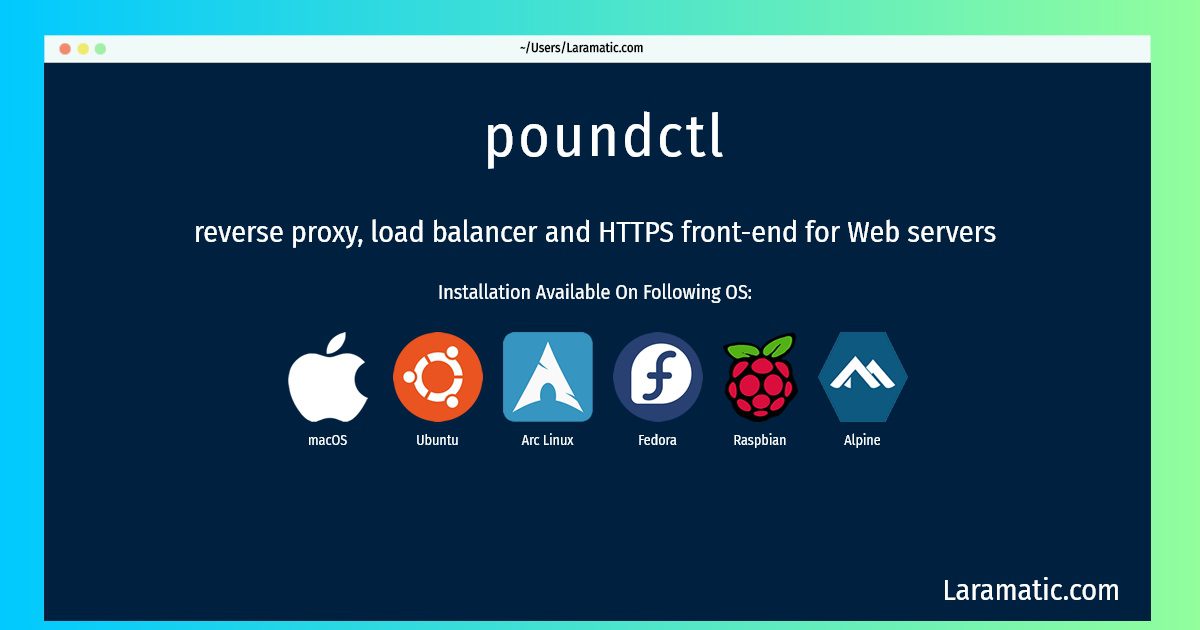How To Install Poundctl?
Install poundctl
-
Debian
apt-get install poundClick to copy -
Ubuntu
apt-get install poundClick to copy -
Alpine OS
apk add poundClick to copy -
Arch Linux
pacman -S poundClick to copy -
Fedora
dnf install Pound-1Click to copy -
Raspbian
apt-get install poundClick to copy -
macOS
brew install poundClick to copy
pound
reverse proxy, load balancer and HTTPS front-end for Web serversPound was developed to enable distributing the load among several Web-servers and to allow for a convenient SSL wrapper for those Web servers that do not offer it natively.
Pound-1
2.7-3.fc24.x86_64 : Reverse proxy and load balancer
Installing poundctl command is simple. just copy one of the above commands for your operating system and paste it into terminal. This command is available for Debian, Ubuntu, Alpine, Arch, Fedora, Raspbian and macOS operating systems. Once you run the command it will install the latest version of poundctl 2024 package in your OS.