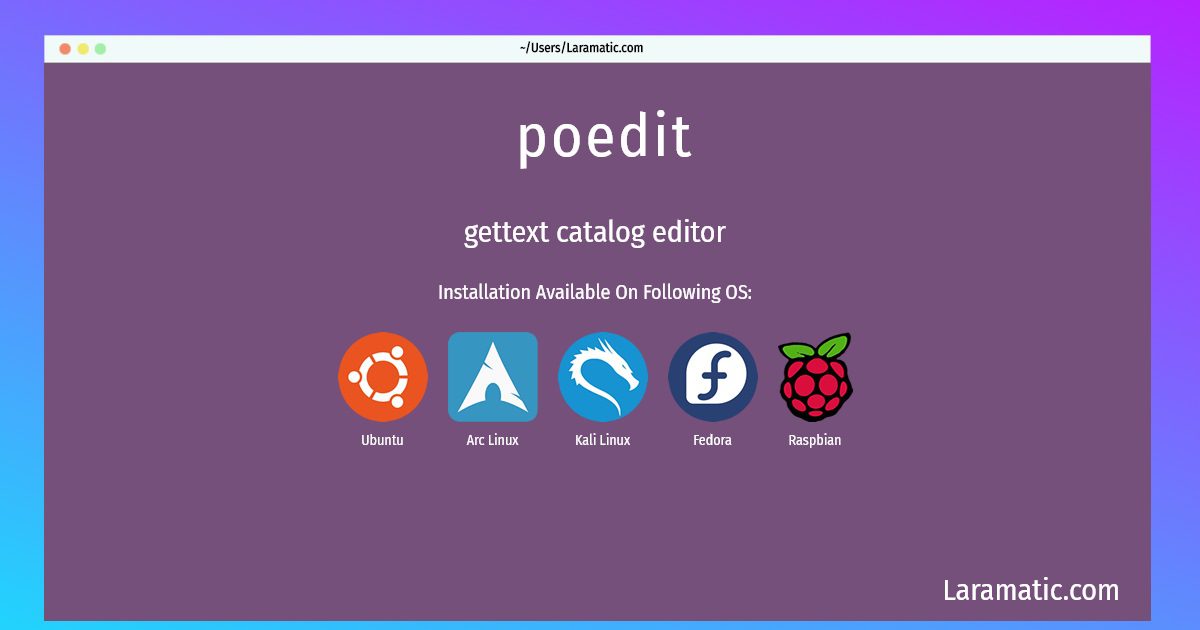How To Install Poedit In Debian, Ubuntu, Arch, Kali, Fedora And Raspbian?
Maintainer: Debian l10n developers
Email: [email protected] .
Website: https://www.poedit.net/
Section: text
Install poedit
-
Debian
apt-get install poeditClick to copy -
Ubuntu
apt-get install poeditClick to copy -
Arch Linux
pacman -S poeditClick to copy -
Kali Linux
apt-get install poeditClick to copy -
Fedora
dnf install poeditClick to copy -
Raspbian
apt-get install poeditClick to copy
poedit
gettext catalog editorPoedit is an editor for gettext catalogs (.po files). It aims to provide a convenient approach to editing catalogs. It features UTF-8 support, fuzzy and untranslated records highlighting, whitespace highlighting, references browser, header editing and can be used to create new catalogs or update existing catalogs from source code with a single click. It is built with wxWidgets toolkit.
Install the latest version of poedit in Debian, Ubuntu, Arch, Kali, Fedora and Raspbian from terminal. To install the poedit just copy the above command for your OS and run into terminal. After you run the command it will grab the latest version of poedit from the respository and install it in your computer/server.