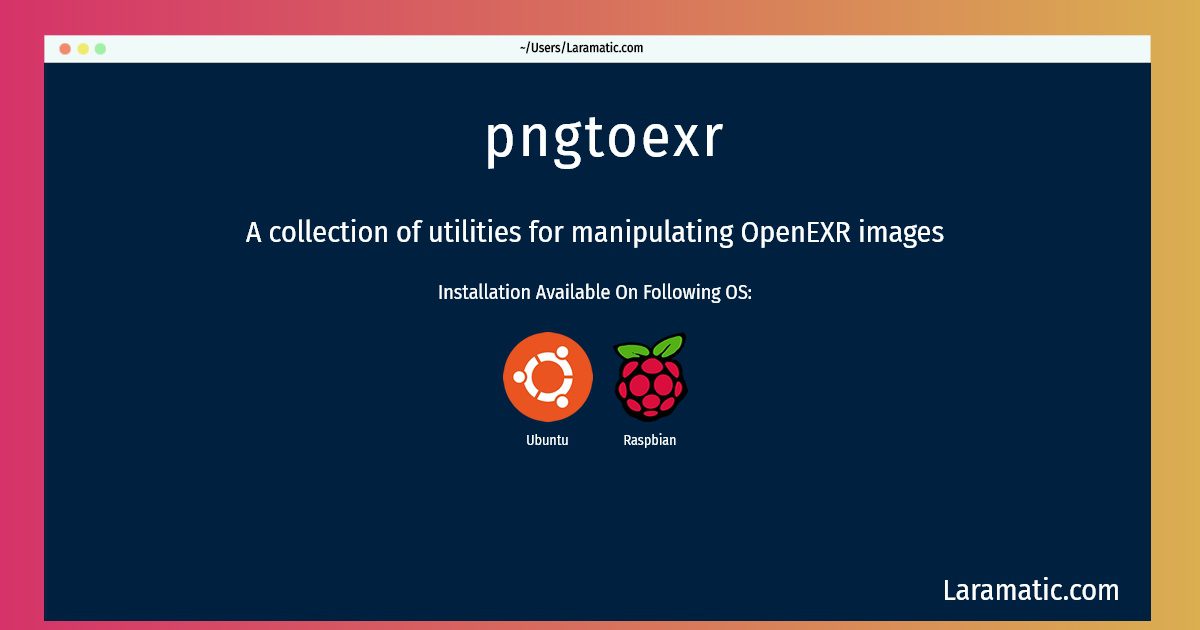How To Install Pngtoexr On Debian, Ubuntu And Raspbian?
Install pngtoexr
-
Debian
apt-get install exrtoolsClick to copy -
Ubuntu
apt-get install exrtoolsClick to copy -
Raspbian
apt-get install exrtoolsClick to copy
exrtools
A collection of utilities for manipulating OpenEXR imagesexrtools is a set of simple command-line utilities for manipulating with high dynamic range images in OpenEXR format. OpenEXR is a high dynamic-range (HDR) image file format developed by Industrial Light & Magic for use in computer imaging applications. exrtools was developed to help experiment with batch processing of HDR images for tone mapping. Each application is small and reasonably self-contained such that the source code may be of most value to others. You can find more information at http://scanline.ca/exrtools/
To install the latest version of pngtoexr in your favorite operating system just copy the pngtoexr installation command from above and paste it into terminal. It will download and install the latest version of pngtoexr 2024 package in your OS.