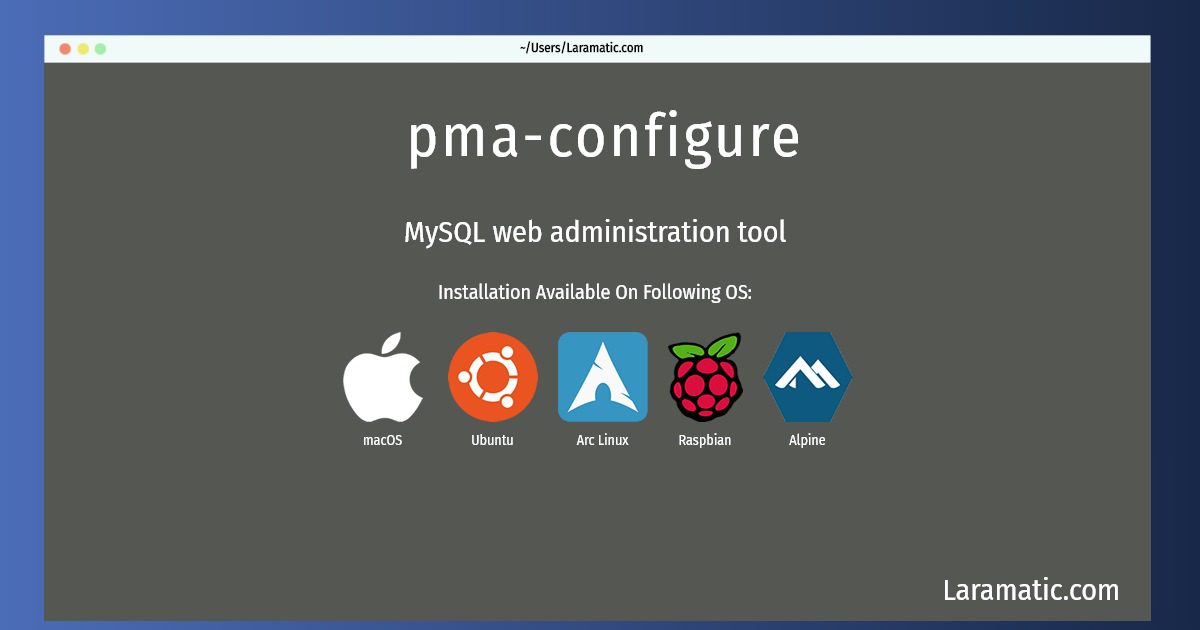How To Install Pma-configure In Debian, Ubuntu, Alpine, Arch, Raspbian And MacOS?
Install pma-configure
-
Debian
apt-get install phpmyadminClick to copy -
Ubuntu
apt-get install phpmyadminClick to copy -
Alpine OS
apk add phpmyadminClick to copy -
Arch Linux
pacman -S phpmyadminClick to copy -
Raspbian
apt-get install phpmyadminClick to copy -
macOS
brew install phpmyadminClick to copy
phpmyadmin
MySQL web administration toolThis package allows administering of MySQL or MariaDB with a web interface. It allows administrators to: - browse through databases and tables; - create, copy, rename, alter and drop databases; - create, copy, rename, alter and drop tables; - perform table maintenance; - add, edit and drop fields; - execute any SQL-statement, even multiple queries; - create, alter and drop indexes; - load text files into tables; - create and read dumps of tables or databases; - export data to SQL, CSV, XML, Word, Excel, PDF and LaTeX formats; - administer multiple servers; - manage MySQL users and privileges; - check server settings and runtime information with configuration hints; - check referential integrity in MyISAM tables; - create complex queries using Query-by-example (QBE), automatically connecting required tables; - create PDF graphics of database layout; - search globally in a database or a subset of it; - transform stored data into any format using a set of predefined functions, such as displaying BLOB-data as image or download-link; - manage InnoDB tables and foreign keys; and is fully internationalized and localized in dozens of languages.