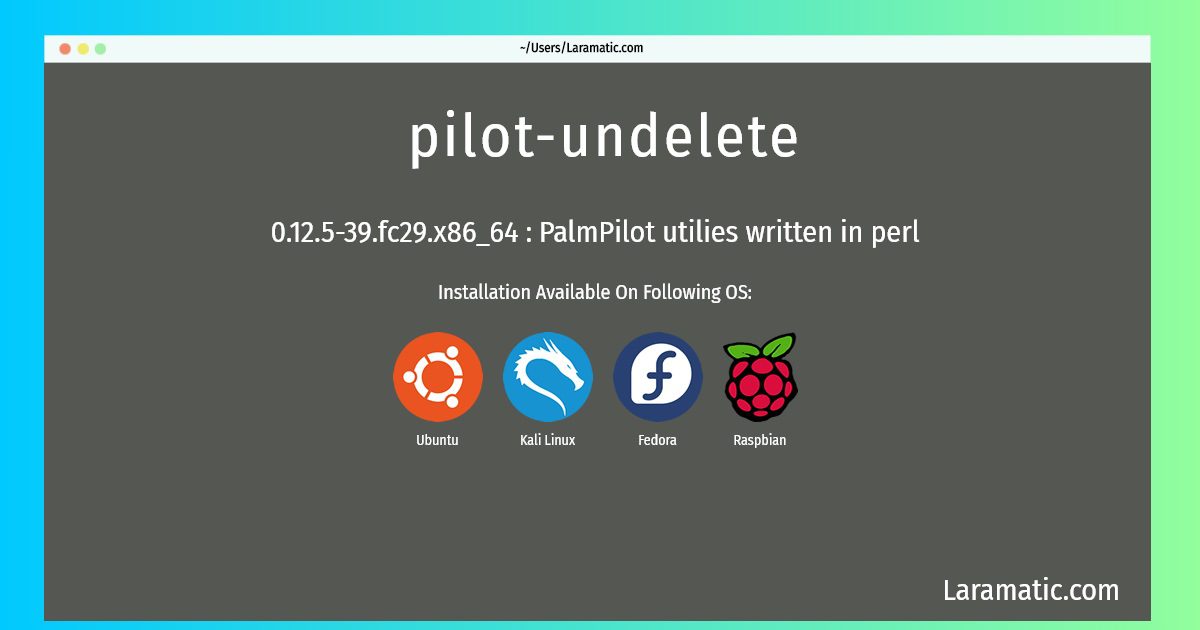How To Install Pilot-undelete In Debian, Ubuntu, Kali, Fedora And Raspbian?
Maintainer: Ludovic Rousseau
Email: [email protected] .
Website: http://www.pilot-link.org/
Section: otherosfs
Install pilot-undelete
-
Debian
apt-get install pilot-linkClick to copy -
Ubuntu
apt-get install pilot-linkClick to copy -
Kali Linux
apt-get install pilot-linkClick to copy -
Fedora
dnf install pilot-link-perl-2Click to copy -
Raspbian
apt-get install pilot-linkClick to copy
pilot-link-perl-2
0.12.5-39.fc29.x86_64 : PalmPilot utilies written in perlpilot-link
This suite of tools allows you to upload and download programs anddata files between a Linux/UNIX machine and the PalmPilot. It has a few extra utilities that will allow for things like syncing the PalmPilot's calendar app with Ical. Note that you might still need to consult the sources for pilot-link if you would like the Python, Tcl, or Perl bindings. Install pilot-link if you want to synchronize your Palm with your Red Hat Linux system.
Installing pilot-undelete command is simple. just copy one of the above commands for your operating system and paste it into terminal. This command is available for Debian, Ubuntu, Kali, Fedora and Raspbian operating systems. Once you run the command it will install the latest version of pilot-undelete 2024 package in your OS.