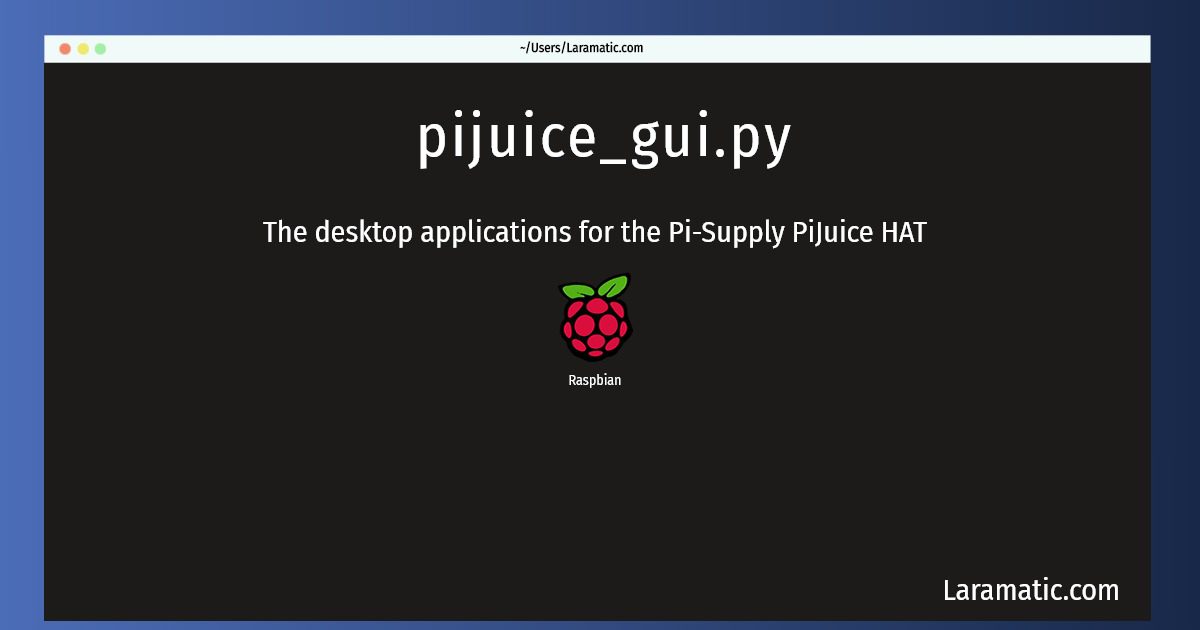How To Install Pijuice_gui.py On Raspbian?
Install pijuice_gui.py
-
Raspbian
apt-get install pijuice-guiClick to copy
pijuice-gui
The desktop applications for the Pi-Supply PiJuice HATThis package contains the desktop configuration utility (pijuice_gui.py) and the tray application (pijuice_tray.py) indicating the battery charge level. It also makes an entry in the Preferences pointing to the configuration utility. The basic PiJuice support is in the pijuice-base package.
To install the latest version of pijuice_gui.py in your favorite operating system just copy the pijuice_gui.py installation command from above and paste it into terminal. It will download and install the latest version of pijuice_gui.py 2024 package in your OS.