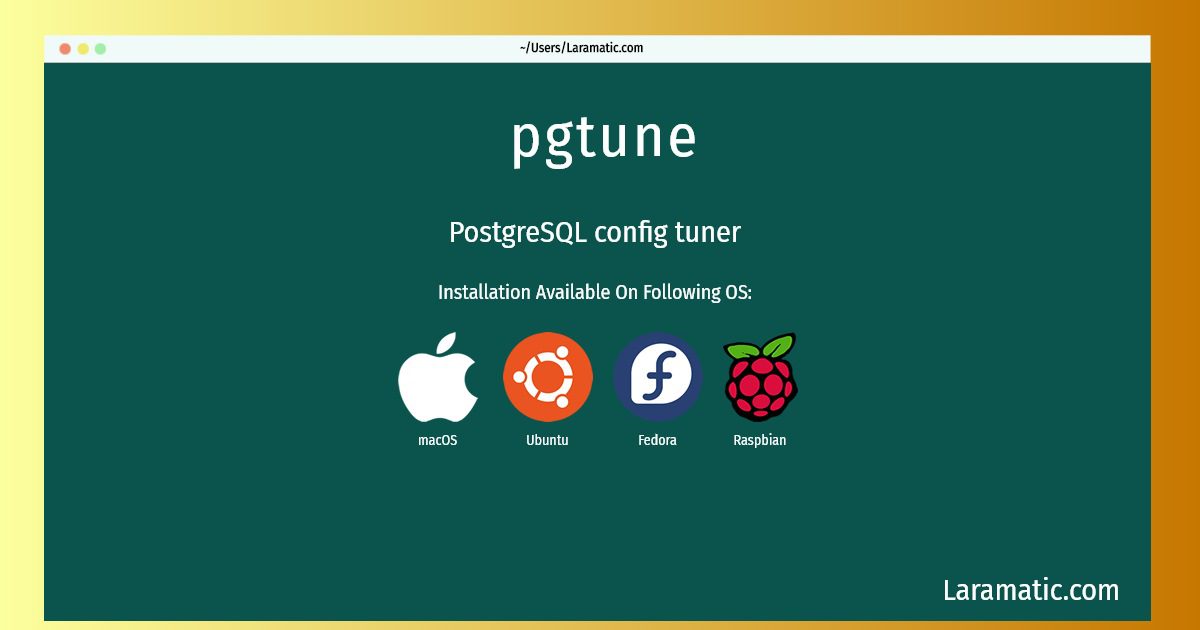How To Install Pgtune?
Install pgtune
-
Debian
apt-get install pgtuneClick to copy -
Ubuntu
apt-get install pgtuneClick to copy -
Fedora
dnf install pgtuneClick to copy -
Raspbian
apt-get install pgtuneClick to copy -
macOS
brew install pgtuneClick to copy
pgtune
PostgreSQL config tunerpgtune works by taking an existing postgresql.conf file as an input, making changes to it based on the amount of RAM in your server and suggested workload, and output a new file. pgtune will add a set of configuration values at the end of the output file. pgtune will set values for variables like maintenance_work_mem, effective_cache_size, work_mem, wal_buffers, checkpoint_segments, shared_buffers or max_connections
Install the latest version of pgtune in Debian, Ubuntu, Fedora, Raspbian and macOS from terminal. To install the pgtune just copy the above command for your OS and run into terminal. After you run the command it will grab the latest version of pgtune from the respository and install it in your computer/server.