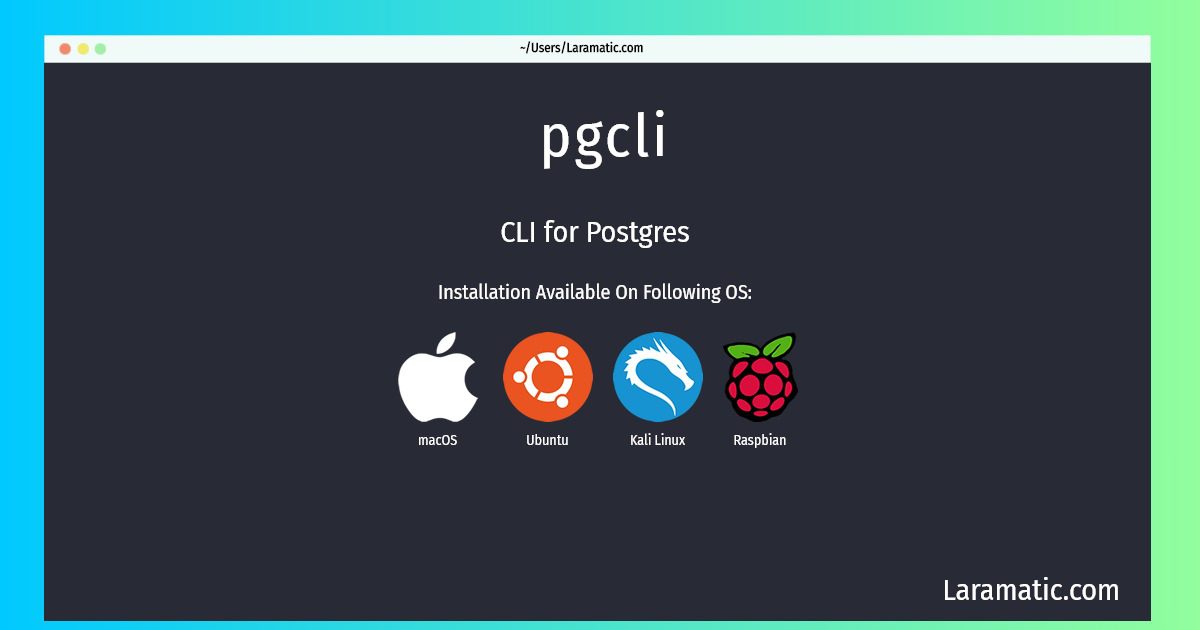How To Install Pgcli On Debian, Ubuntu, Kali, Raspbian And MacOS?
Install pgcli
-
Debian
apt-get install pgcliClick to copy -
Ubuntu
apt-get install pgcliClick to copy -
Kali Linux
apt-get install pgcliClick to copy -
Raspbian
apt-get install pgcliClick to copy -
macOS
brew install pgcliClick to copy
pgcli
CLI for Postgrespgcli is a command line interface for PostgreSQL with auto-completion and syntax highlighting. The CLI is also capable of pretty printing tabular data.
Install the latest version of pgcli in Debian, Ubuntu, Kali, Raspbian and macOS from terminal. To install the pgcli just copy the above command for your OS and run into terminal. After you run the command it will grab the latest version of pgcli from the respository and install it in your computer/server.