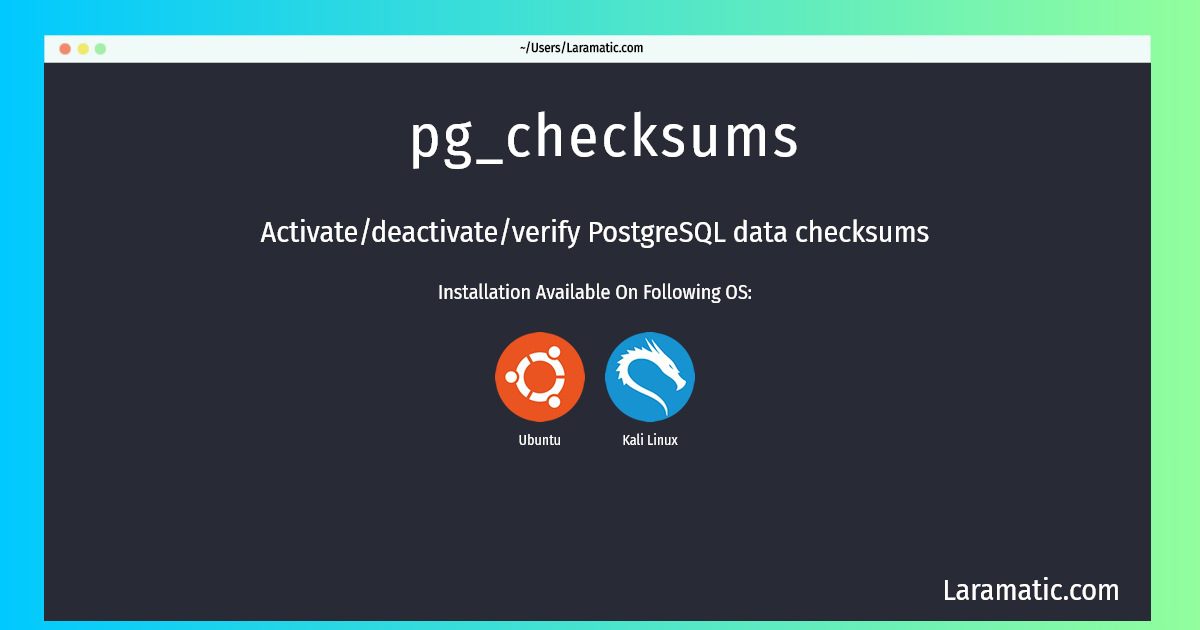How To Install Pg_checksums On Debian, Ubuntu And Kali?
Install pg_checksums
-
Debian
apt-get install postgresql-11-pg-checksumsClick to copy -
Ubuntu
apt-get install postgresql-11-pg-checksumsClick to copy -
Kali Linux
apt-get install postgresql-11-pg-checksumsClick to copy
postgresql-11-pg-checksums
Activate/deactivate/verify PostgreSQL data checksumsData checksums allow the PostgreSQL database server to identify I/O failures when reading data from storage. The checksums stored in the page header of each data page are compared to the computed checksum of the read data. Data checksums need to be activated at instance creation time, all current versions of PostgreSQL including v11 do not allow activating (or deactivating) checksums afterwards. pg_checksums can activate or deactivate data checksums as long at the database cluster is shutdown cleanly. Activating checksums requires all database blocks to be read and all page headers to be updated, so can take a long time on a large database. Deactivating checksums only requires the cluster control file to be updated so is quick. In addition, pg_checksums can verify the checksums in an offline cluster.