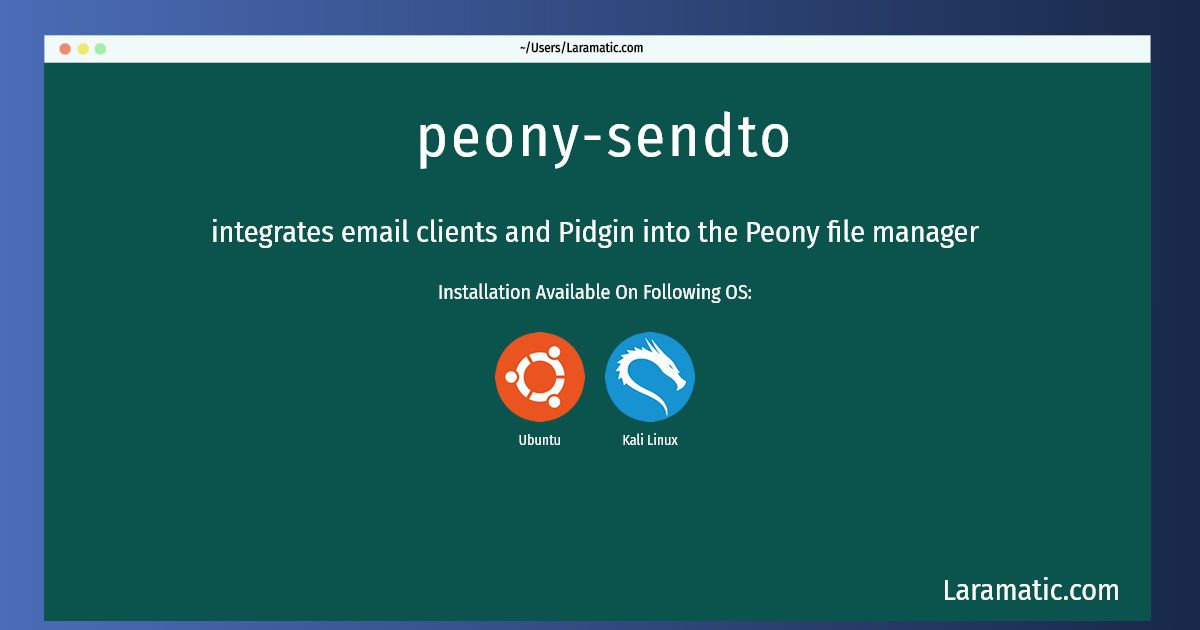How To Install Peony-sendto On Debian, Ubuntu And Kali?
Install peony-sendto
-
Debian
apt-get install peony-sendtoClick to copy -
Ubuntu
apt-get install peony-sendtoClick to copy -
Kali Linux
apt-get install peony-sendtoClick to copy
peony-sendto
integrates email clients and Pidgin into the Peony file managerPeony is the official file manager for the UKUI desktop. This package adds extended functionality to the Peony file manager. The Peony Send To extension provides the Peony file manager with a context menu component for quickly sending files to given email addresses, contacts on a Pidgin or Gajim instant messaging list, through Thunderbird/Icedove, or through Claws Mail. Peony Send To also provides the option of compressing the files (tar.bz2, tar.gz, or zip) before sending.
Installing peony-sendto command is simple. just copy one of the above commands for your operating system and paste it into terminal. This command is available for Debian, Ubuntu and Kali operating systems. Once you run the command it will install the latest version of peony-sendto 2024 package in your OS.