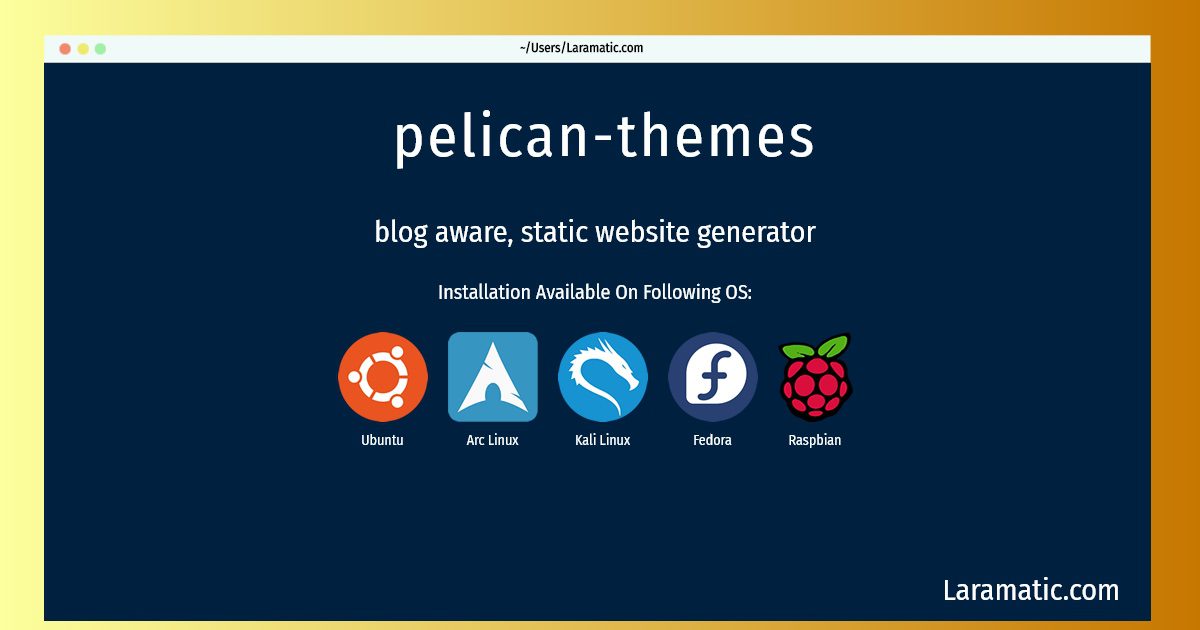How To Install Pelican-themes?
Install pelican-themes
-
Debian
apt-get install pelicanClick to copy -
Ubuntu
apt-get install pelicanClick to copy -
Arch Linux
pacman -S pelicanClick to copy -
Kali Linux
apt-get install pelicanClick to copy -
Fedora
dnf install python2-pelicanClick to copy -
Raspbian
apt-get install pelicanClick to copy
pelican
blog aware, static website generatorPelican is a static site generator, written in Python. It allows you to write your weblog entries directly with your editor of choice in reStructuredText or Markdown, and generates completely static output that is easy to host anywhere. Pelican includes a simple CLI tool to (re)generate the weblog and it is easy to interface with DVCSes and web hooks.
python-pelican
blog aware, static website generatorPelican is a static site generator, written in Python. It allows you to write your weblog entries directly with your editor of choice in reStructuredText or Markdown, and generates completely static output that is easy to host anywhere. Pelican includes a simple CLI tool to (re)generate the weblog and it is easy to interface with DVCSes and web hooks.