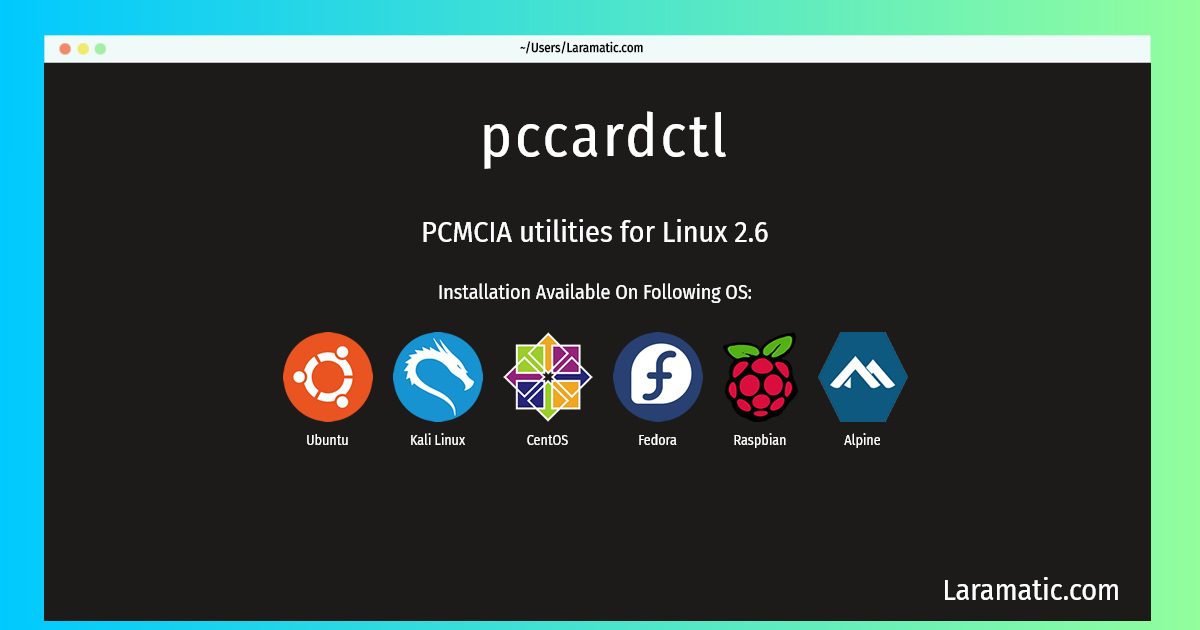How To Install Pccardctl In Debian, Ubuntu, Alpine, Kali, CentOS, Fedora And Raspbian?
Install pccardctl
-
Debian
apt-get install pcmciautilsClick to copy -
Ubuntu
apt-get install pcmciautilsClick to copy -
Alpine OS
apk add pcmciautilsClick to copy -
Kali Linux
apt-get install pcmciautilsClick to copy -
CentOS
yum install pcmciautilsClick to copy -
Fedora
dnf install pcmciautilsClick to copy -
Raspbian
apt-get install pcmciautilsClick to copy
pcmciautils
PCMCIA utilities for Linux 2.6This package provides PCMCIA initialisation tools for Linux 2.6.13-rc1 or later, replacing the old pcmcia-cs tools used with earlier kernel versions. PCMCIA cards are commonly used in laptops to provide expanded capabilities such as network connections, modems, increased memory, etc. To use PCMCIA you need to have kernel modules available to support it. These are included in the stock Debian 2.6 kernel packages. You will most likely also need udev, although it isn't always required. The wireless-tools package is required by many wireless network adapters.
Install the latest version of pccardctl in Debian, Ubuntu, Alpine, Kali, CentOS, Fedora and Raspbian from terminal. To install the pccardctl just copy the above command for your OS and run into terminal. After you run the command it will grab the latest version of pccardctl from the respository and install it in your computer/server.