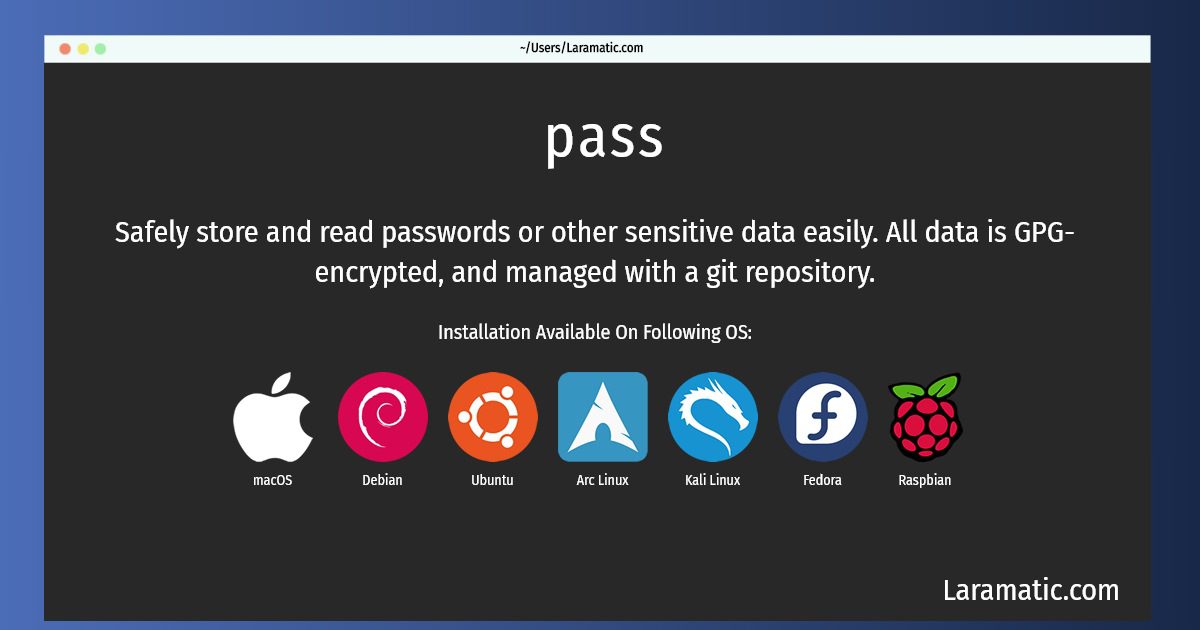How To Install Pass On Debian, Ubuntu, Arch, Kali, Fedora, Raspbian And MacOS?
pass
Maintainer: Colin Watson
Email: [email protected] .
Website: http://www.passwordstore.org/
Section: admin
Install pass
-
Debian
apt-get install passClick to copy -
Ubuntu
apt-get install passClick to copy -
Arch Linux
pacman -S passClick to copy -
Kali Linux
apt-get install passClick to copy -
Fedora
dnf install passClick to copy -
Raspbian
apt-get install passClick to copy -
macOS
brew install passClick to copy
Safely store and read passwords or other sensitive data easily. All data is GPG-encrypted, and managed with a git repository.
How to use pass?
Below are few example commands for pass that you can use in the terminal.
Initialize the storage using a gpg-id for encryption:pass init gpg_idClick to copySave a new password (prompts you for the value without echoing it):pass insert path/to/dataClick to copyCopy a password (first line of the data file) to the clipboard:pass -c path/to/dataClick to copyList the whole store tree:passClick to copyGenerate a new random password with a given length, and copy it to the clipboard:pass generate -c path/to/data numClick to copyRun any git command against the underlying store repository:pass git git_argumentsClick to copy
To install the latest version of pass in your favorite operating system just copy the pass installation command from above and paste it into terminal. It will download and install the latest version of pass 2024 package in your OS.