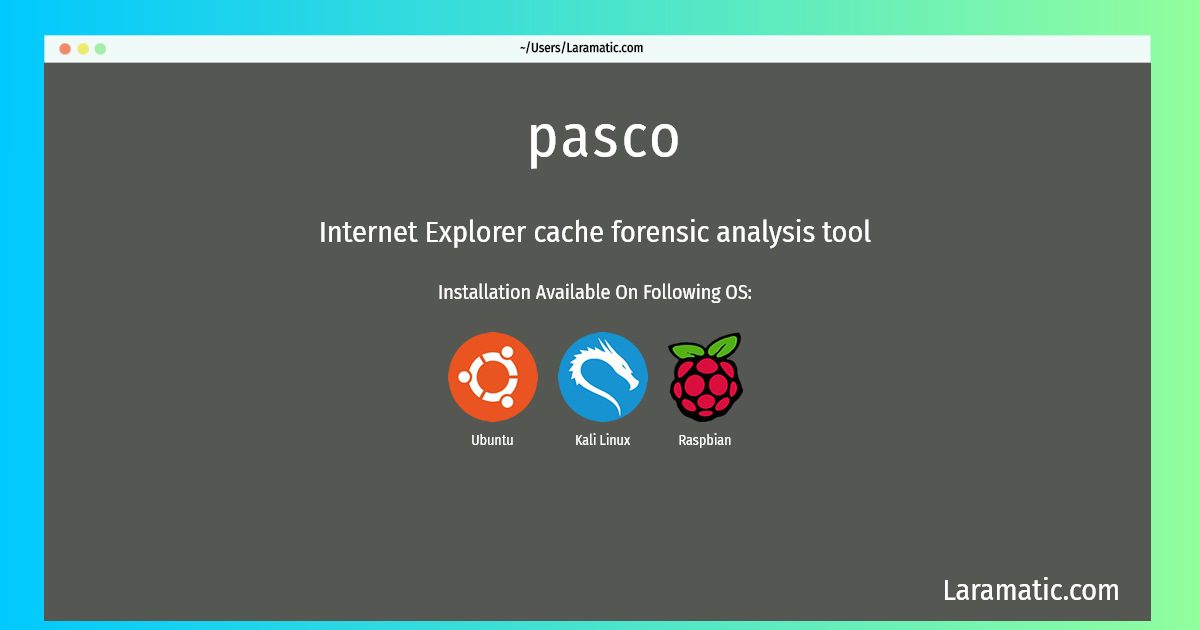How To Install Pasco?
Maintainer: Debian Security Tools
Email: [email protected] .
Website: https://sf.net/projects/odessa
Section: utils
Install pasco
-
Debian
apt-get install pascoClick to copy -
Ubuntu
apt-get install pascoClick to copy -
Kali Linux
apt-get install pascoClick to copy -
Raspbian
apt-get install pascoClick to copy
pasco
Internet Explorer cache forensic analysis toolPasco is a forensic tool that examines the content of cache files (index.dat) produced by Microsoft Internet Explorer. It parses the file and outputs a field separated that can be loaded in a spreadsheet. This package is useful in forensics investigations.
Install the latest version of pasco in Debian, Ubuntu, Kali and Raspbian from terminal. To install the pasco just copy the above command for your OS and run into terminal. After you run the command it will grab the latest version of pasco from the respository and install it in your computer/server.