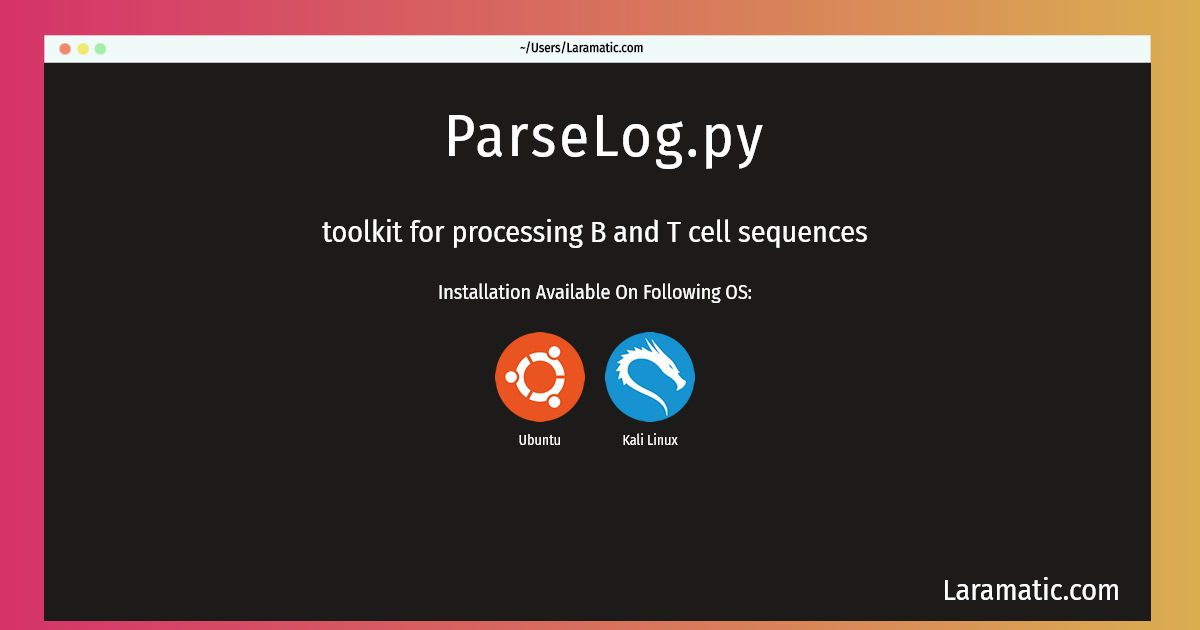How To Install ParseLog.py?
Install ParseLog.py
-
Debian
apt-get install python3-prestoClick to copy -
Ubuntu
apt-get install python3-prestoClick to copy -
Kali Linux
apt-get install python3-prestoClick to copy
python3-presto
toolkit for processing B and T cell sequencespRESTO is a toolkit for processing raw reads from high-throughput sequencing of B cell and T cell repertoires. Dramatic improvements in high-throughput sequencing technologies now enable large-scale characterization of lymphocyte repertoires, defined as the collection of trans-membrane antigen-receptor proteins located on the surface of B cells and T cells. The REpertoire Sequencing TOolkit (pRESTO) is composed of a suite of utilities to handle all stages of sequence processing prior to germline segment assignment. pRESTO is designed to handle either single reads or paired-end reads. It includes features for quality control, primer masking, annotation of reads with sequence embedded barcodes, generation of unique molecular identifier (UMI) consensus sequences, assembly of paired-end reads and identification of duplicate sequences. Numerous options for sequence sorting, sampling and conversion operations are also included.