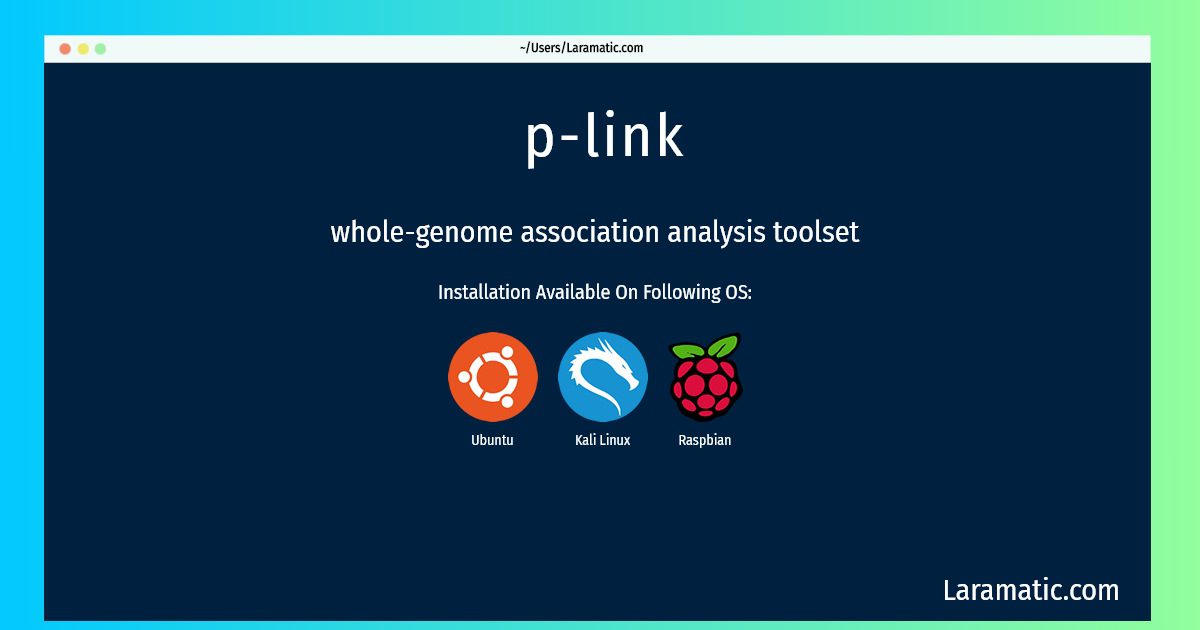How To Install P-link?
Maintainer: Debian Med Packaging Team
Email: [email protected] .
Website: http://zzz.bwh.harvard.edu/plink/
Section: science
Install p-link
-
Debian
apt-get install plinkClick to copy -
Ubuntu
apt-get install plinkClick to copy -
Kali Linux
apt-get install plinkClick to copy -
Raspbian
apt-get install plinkClick to copy
plink
whole-genome association analysis toolsetplink expects as input the data from SNP (single nucleotide polymorphism) chips of many individuals and their phenotypical description of a disease. It finds associations of single or pairs of DNA variations with a phenotype and can retrieve SNP annotation from an online source. SNPs can evaluated individually or as pairs for their association with the disease phenotypes. The joint investigation of copy number variations is supported. A variety of statistical tests have been implemented. Please note: The executable was renamed to plink1 because of a name clash. Please read more about this in /usr/share/doc/plink/README.Debian.
Install the latest version of p-link in Debian, Ubuntu, Kali and Raspbian from terminal. To install the p-link just copy the above command for your OS and run into terminal. After you run the command it will grab the latest version of p-link from the respository and install it in your computer/server.