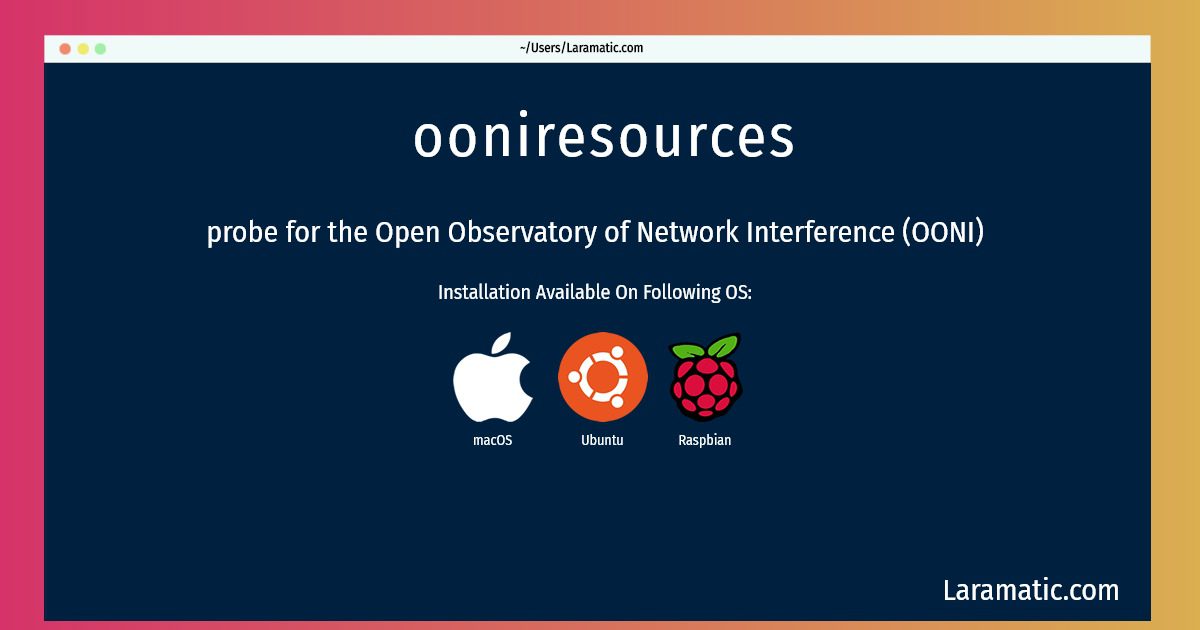How To Install Ooniresources In Ubuntu, Raspbian And MacOS?
Install ooniresources
-
Ubuntu
apt-get install ooniprobeClick to copy -
Raspbian
apt-get install ooniprobeClick to copy -
macOS
brew install ooniprobeClick to copy
ooniprobe
probe for the Open Observatory of Network Interference (OONI)OONI, the Open Observatory of Network Interference, is a global observation network which aims is to collect high quality data using open methodologies and free software to share observations and data about the various types, methods, and amounts of network tampering in the world. ooniprobe is a program to probe a network and collect data for the OONI project. It will test the current network for signs of surveillance and censorship.
Installation of latest ooniresources command is available for Ubuntu, Raspbian and macOS. You can copy the command for your OS from above and paste it into your terminal. Once you run the command it will download the 2024 latest package from the repository and install it in your computer/server.