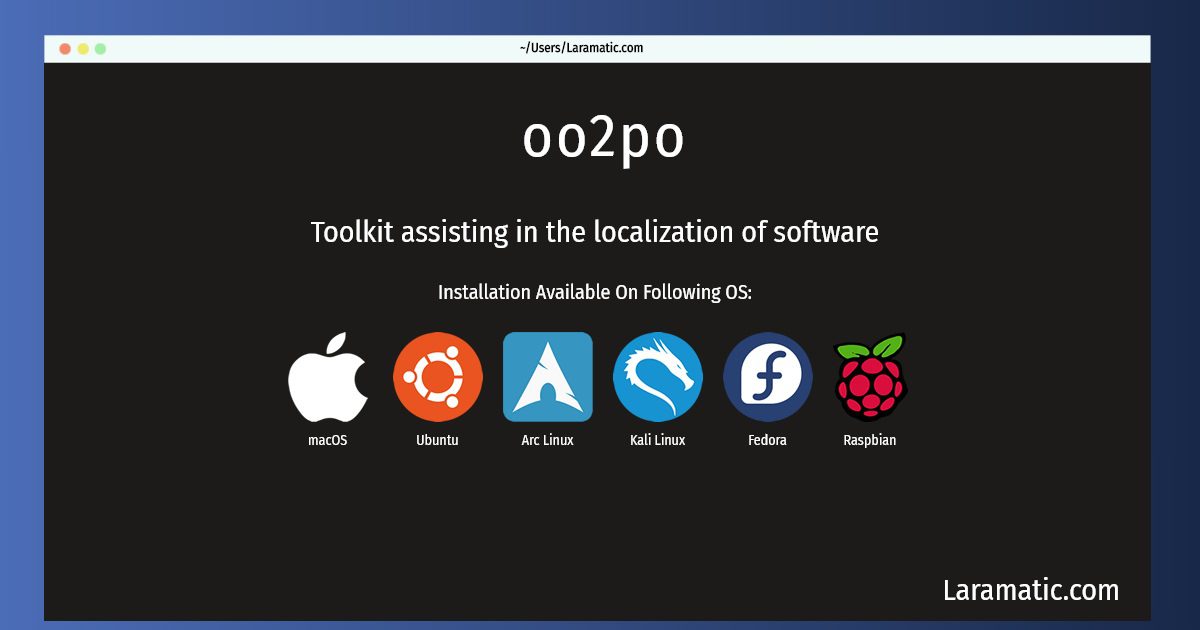How To Install Oo2po In Debian, Ubuntu, Arch, Kali, Fedora, Raspbian And MacOS?
Maintainer: Debian l10n developers
Email: [email protected] .
Website: https://toolkit.translatehouse.org/
Section: devel
Install oo2po
-
Debian
apt-get install translate-toolkitClick to copy -
Ubuntu
apt-get install translate-toolkitClick to copy -
Arch Linux
pacman -S translate-toolkitClick to copy -
Kali Linux
apt-get install translate-toolkitClick to copy -
Fedora
dnf install translate-toolkitClick to copy -
Raspbian
apt-get install translate-toolkitClick to copy -
macOS
brew install translate-toolkitClick to copy
translate-toolkit
Toolkit assisting in the localization of softwareThe Translate Toolkit is a Python library and a set of software designed to help make the lives of localizers both more productive and less frustrating. The software includes programs to convert localization formats to the common PO format and programs to check and manage PO files and utilities to create word counts, merge translations and perform various checks on PO files. Supported localization storage formats are: DTD, properties, OpenOffice.org GSI/SDF, CSV, MO, Qt .ts and of course PO and XLIFF. This package includes documentation for the command line utilities and the Translate Toolkit API.
To install the latest version of oo2po in your favorite operating system just copy the oo2po installation command from above and paste it into terminal. It will download and install the latest version of oo2po 2024 package in your OS.