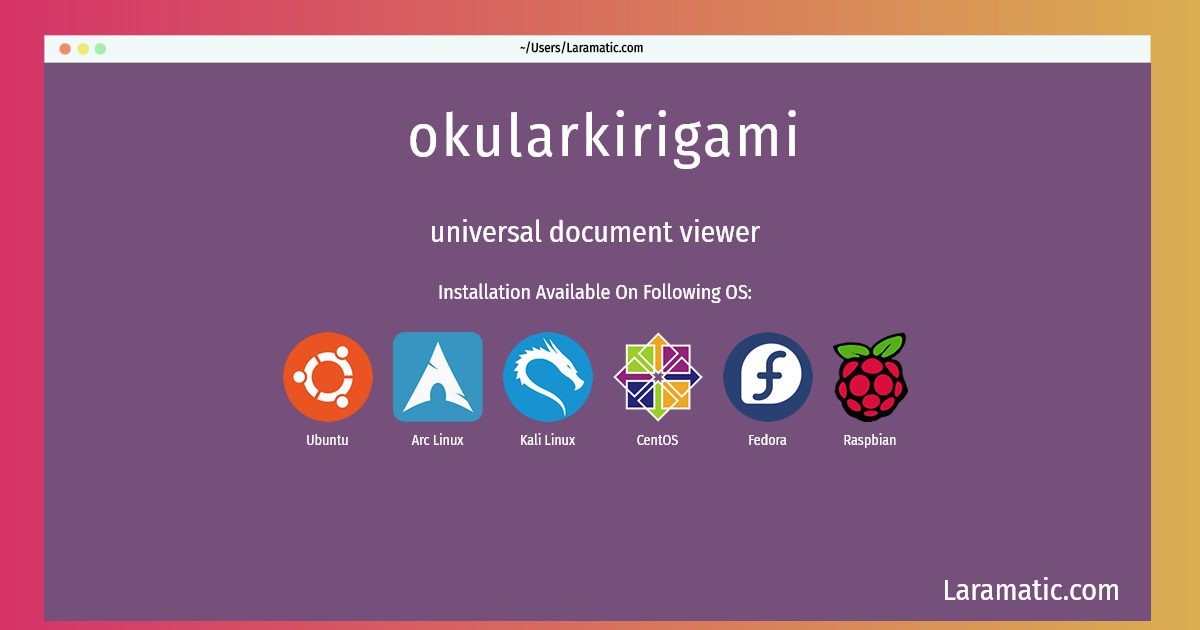How To Install Okularkirigami In Debian, Ubuntu, Arch, Kali, CentOS, Fedora And Raspbian?
Install okularkirigami
-
Debian
apt-get install okularClick to copy -
Ubuntu
apt-get install okular-mobileClick to copy -
Arch Linux
pacman -S okularClick to copy -
Kali Linux
apt-get install okularClick to copy -
CentOS
yum install okularClick to copy -
Fedora
dnf install okularClick to copy -
Raspbian
apt-get install okularClick to copy
okular
universal document viewerOkular is a universal document viewer with support for advanced document features, such as annotations, forms, and embedded files. This package provides the document viewer application, plus plugins for a wide variety of document formats such as: * PostScript (PS) * Portable Document Format (PDF) * OpenDocument Text (ODT) * TeX Device independent file format (DVI) * XML Paper Specification (XPS) * G3 fax * various electronic book formats: ComicBook, FictionBook, and Plucker This package is part of the KDE graphics module.
okular-mobile
mobile support for OkularThese plugins allow Okular to view additional document formats for mobile: * Portable Document Format (PDF) * PostScript * Device Independent Format (DVI) * DeJaVu Format * Comic Books * Images (JPEG, PNG, GIF, and many more) * TIFF Image Format * FictionBook Format * Plucker Format * OpenDocument Text Format * Microsofts CHM Format * Microsofts XML Document Format This package is part of the KDE graphics module.