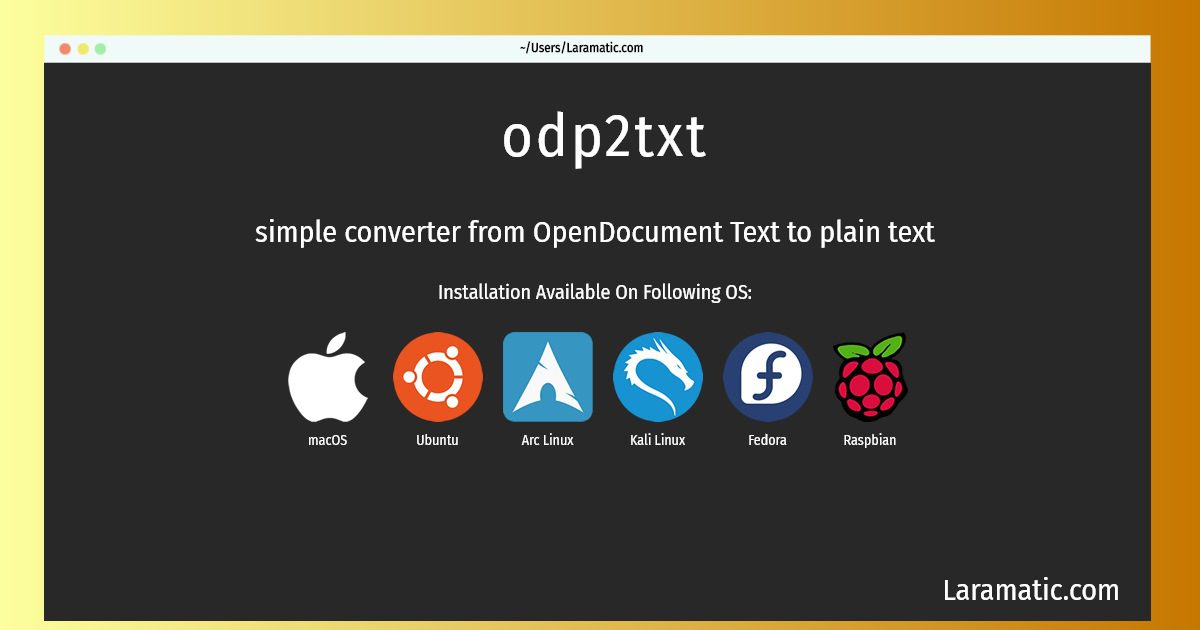How To Install Odp2txt On Debian, Ubuntu, Arch, Kali, Fedora, Raspbian And MacOS?
Install odp2txt
-
Debian
apt-get install odt2txtClick to copy -
Ubuntu
apt-get install odt2txtClick to copy -
Arch Linux
pacman -S odt2txtClick to copy -
Kali Linux
apt-get install odt2txtClick to copy -
Fedora
dnf install odt2txtClick to copy -
Raspbian
apt-get install odt2txtClick to copy -
macOS
brew install odt2txtClick to copy
odt2txt
simple converter from OpenDocument Text to plain textodt2txt is a command-line tool which extracts the text out of OpenDocument Texts, as produced by OpenOffice.org, KOffice, StarOffice and others. odt2txt can also extract text from some file formats similar to OpenDocument Text, such as OpenOffice.org XML (*.sxw), which was used by OpenOffice.org version 1.x and older StarOffice versions. To a lesser extend, odt2txt may be useful to extract content from OpenDocument spreadsheets (*.ods) and OpenDocument presentations (*.odp). It is small and fast, can output the document in many encodings and adopts to your locale.
To install the latest version of odp2txt in your favorite operating system just copy the odp2txt installation command from above and paste it into terminal. It will download and install the latest version of odp2txt 2024 package in your OS.