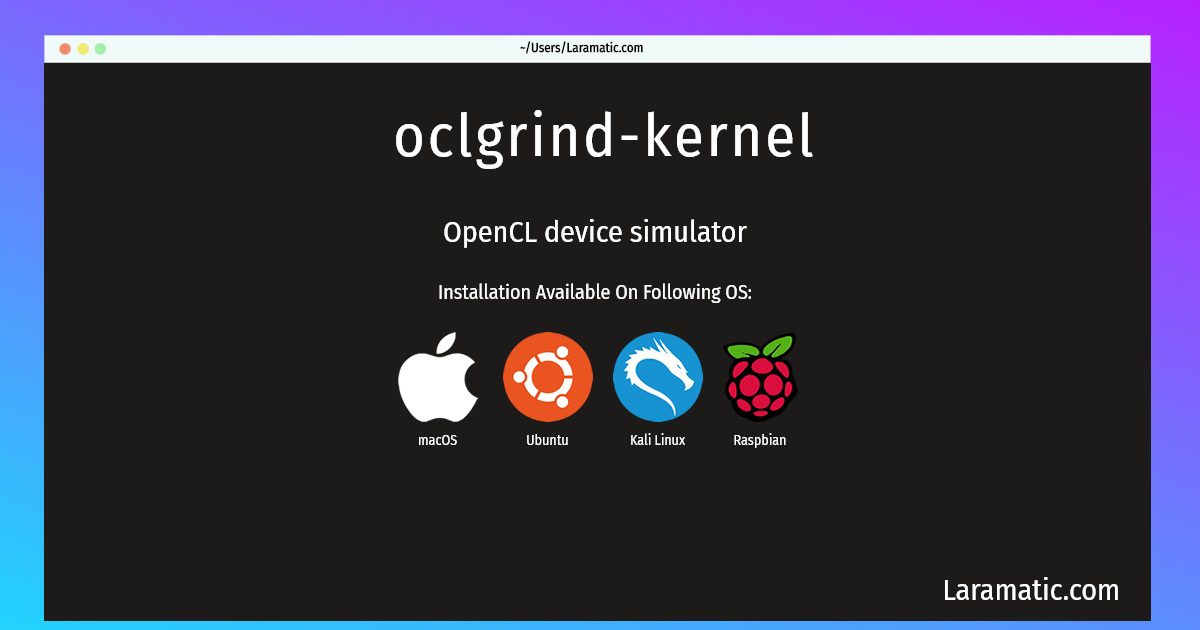How To Install Oclgrind-kernel In Debian, Ubuntu, Kali, Raspbian And MacOS?
Maintainer: Debian OpenCL Maintainers
Email: [email protected] .
Website: https://github.com/jrprice/Oclgrind
Section: devel
Install oclgrind-kernel
-
Debian
apt-get install oclgrindClick to copy -
Ubuntu
apt-get install oclgrindClick to copy -
Kali Linux
apt-get install oclgrindClick to copy -
Raspbian
apt-get install oclgrindClick to copy -
macOS
brew install oclgrindClick to copy
oclgrind
OpenCL device simulatorOclgrind is an extensible OpenCL device simulator that provides a plugin interface to facilitate the creation of tools to aid analysis and development of OpenCL programs. Among the tools that Oclgrind provides are various debugging aids, such as out-of-bounds memory access checking, data-race detection, and an interactive debugger. Oclgrind implements the OpenCL 1.2 runtime API, which makes simulating an existing OpenCL program very straightforward - simply prefix your usual application command-line with 'oclgrind'. There is also a simple interface for simulating individual kernels in isolation via the 'oclgrind-kernel' command.
Installing oclgrind-kernel command is simple. just copy one of the above commands for your operating system and paste it into terminal. This command is available for Debian, Ubuntu, Kali, Raspbian and macOS operating systems. Once you run the command it will install the latest version of oclgrind-kernel 2024 package in your OS.