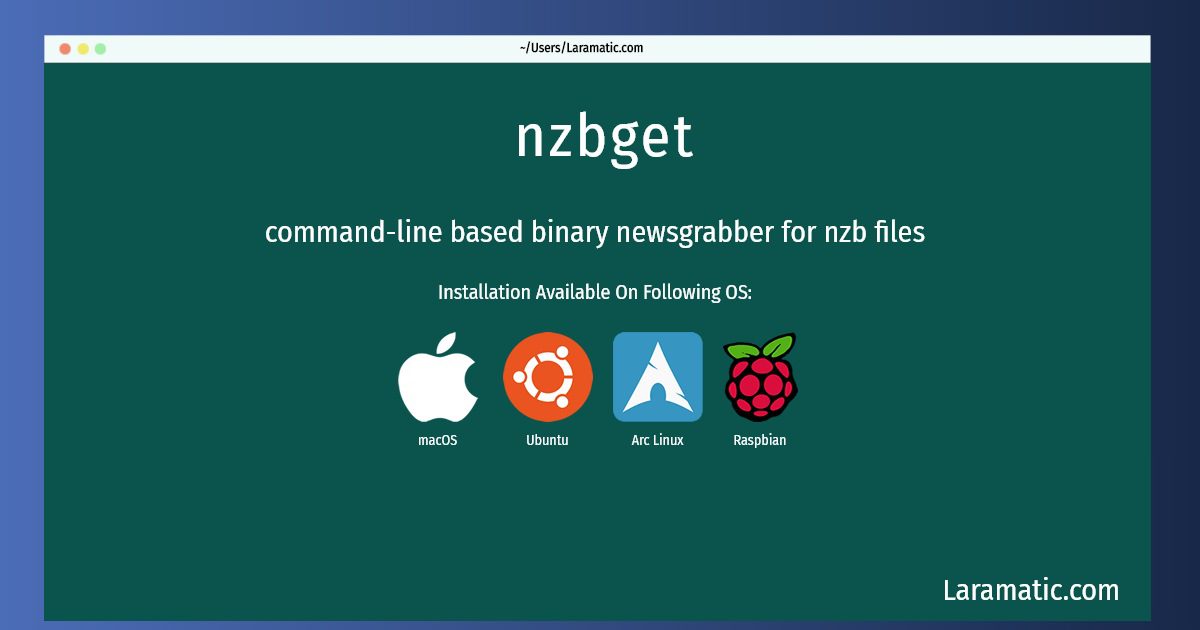How To Install Nzbget On Debian, Ubuntu, Arch, Raspbian And MacOS?
Install nzbget
-
Debian
apt-get install nzbgetClick to copy -
Ubuntu
apt-get install nzbgetClick to copy -
Arch Linux
pacman -S nzbgetClick to copy -
Raspbian
apt-get install nzbgetClick to copy -
macOS
brew install nzbgetClick to copy
nzbget
command-line based binary newsgrabber for nzb filesNZBGet is a command-line based binary newsgrabber that uses nzb files as described in http://docs.newzbin.com/index.php/Newzbin:NZB_Specs, they are commonly used to describe binaries posted in the Usenet that span multiple posts. nzbget can be run as a standalone tool, in client/server mode or as a daemon, which makes it ideal to run on NAS-devices or routers. nzbget supports automatic par-check/-repair can use scripts to postprocess downloaded files, for example to stream them to an audio/video player.
To install the latest version of nzbget in your favorite operating system just copy the nzbget installation command from above and paste it into terminal. It will download and install the latest version of nzbget 2024 package in your OS.