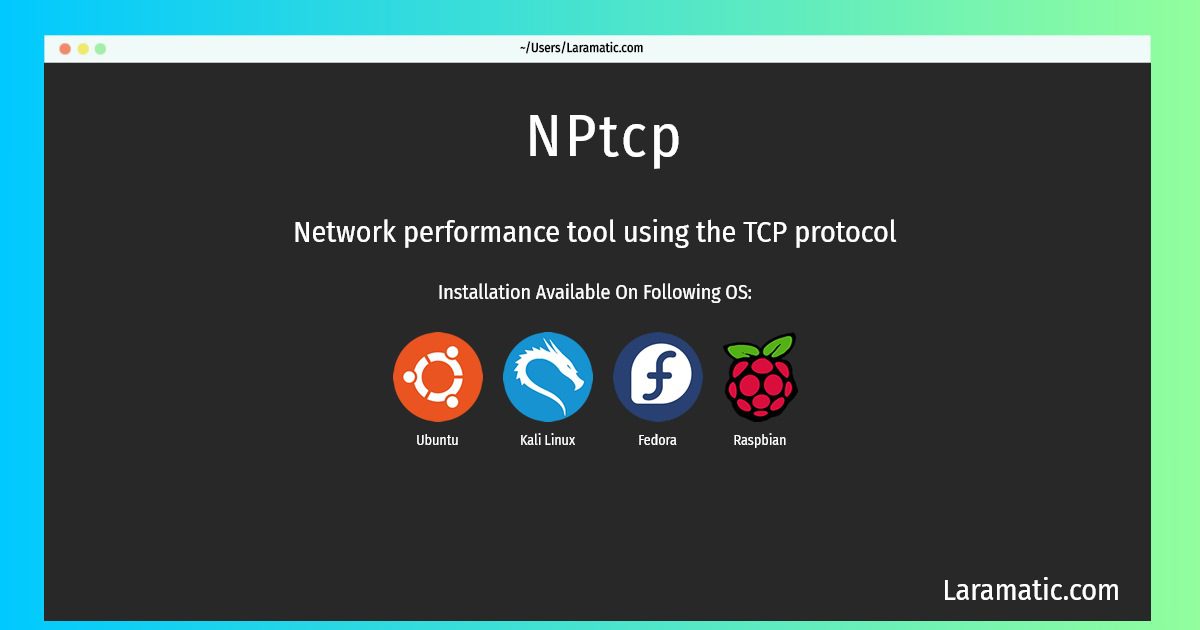How To Install NPtcp On Debian, Ubuntu, Kali, Fedora And Raspbian?
Install NPtcp
-
Debian
apt-get install netpipe-tcpClick to copy -
Ubuntu
apt-get install netpipe-tcpClick to copy -
Kali Linux
apt-get install netpipe-tcpClick to copy -
Fedora
dnf install NetPIPEClick to copy -
Raspbian
apt-get install netpipe-tcpClick to copy
netpipe-tcp
Network performance tool using the TCP protocolNetPIPE is a protocol independent performance tool that encapsulates the best of ttcp and netperf and visually represents the network performance under a variety of conditions. By taking the end-to-end application view of a network, NetPIPE clearly shows the overhead associated with different protocol layers. NetPIPE answers such questions as: how soon will a given data block of size k arrive at its destination? Which network and protocol will transmit size k blocks the fastest? What is a given network's effective maximum throughput and saturation level? Does there exist a block size k for which the throughput is maximized? How much communication overhead is due to the network communication protocol layer(s)? How quickly will a small (< 1 kbyte) control message arrive, and which network and protocol are best for this purpose? This package uses a raw TCP protocol to measure network performance.