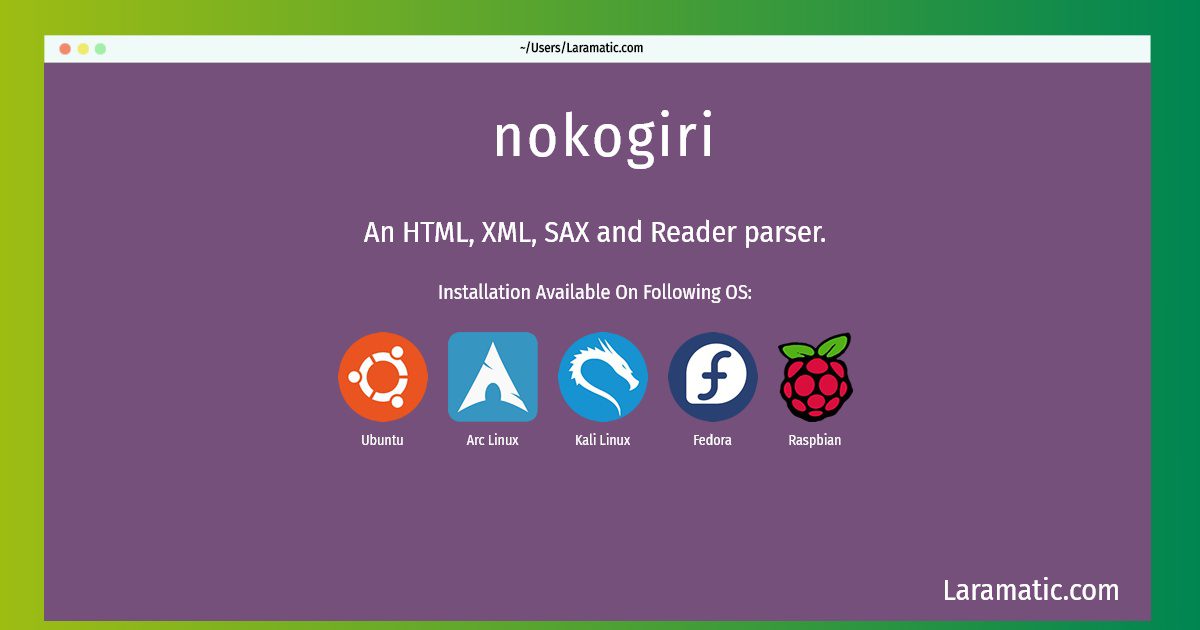How To Install Nokogiri On Debian, Ubuntu, Arch, Kali, Fedora And Raspbian?
Install nokogiri
-
Debian
apt-get install rubygem-nokogiriClick to copy -
Ubuntu
apt-get install rubygem-nokogiriClick to copy -
Arch Linux
pacman -S rubygem-nokogiriClick to copy -
Kali Linux
apt-get install rubygem-nokogiriClick to copy -
Fedora
dnf install rubygem-nokogiriClick to copy -
Raspbian
apt-get install rubygem-nokogiriClick to copy
An HTML, XML, SAX and Reader parser.
How to use nokogiri?
Below are few example commands for nokogiri that you can use in the terminal.
Parse the contents of a url or file:nokogiri url|path/to/fileClick to copyParse as a specific type:nokogiri url|path/to/file --type xml|htmlClick to copyLoad a specific initialisation file before parsing:nokogiri url|path/to/file -C path/to/config_fileClick to copyParse using a specific encoding:nokogiri url|path/to/file --encoding encodingClick to copyValidate using a RELAX NG file:nokogiri url|path/to/file --rng url|path/to/fileClick to copy
Installing nokogiri command is simple. just copy one of the above commands for your operating system and paste it into terminal. This command is available for Debian, Ubuntu, Arch, Kali, Fedora and Raspbian operating systems. Once you run the command it will install the latest version of nokogiri 2024 package in your OS.