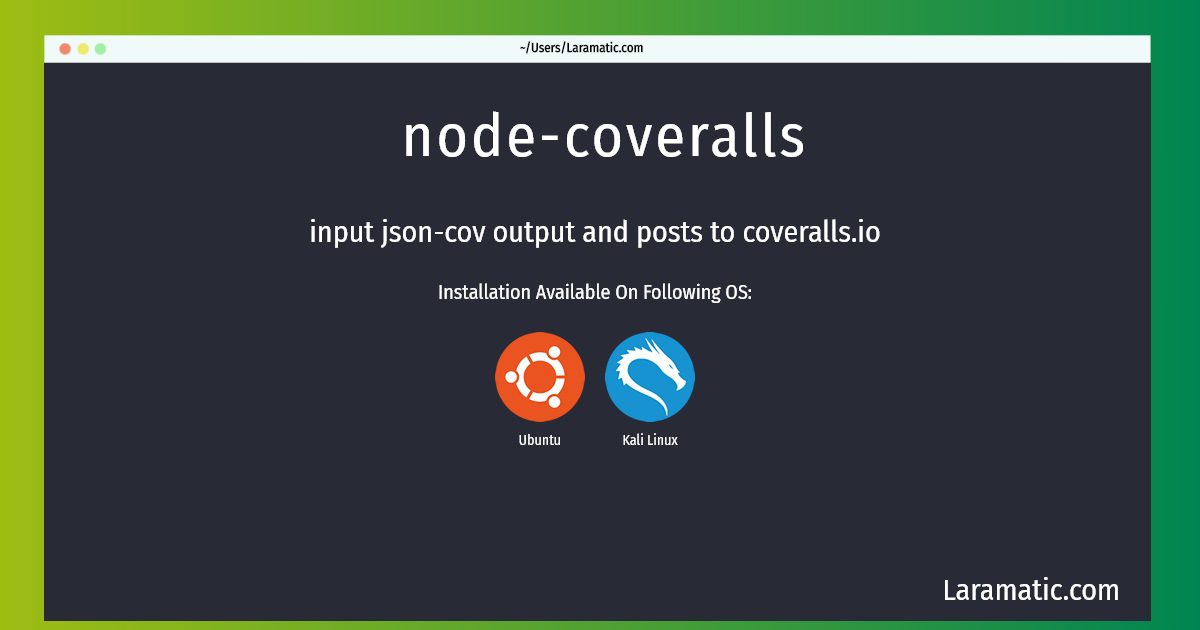How To Install Node-coveralls In Debian, Ubuntu And Kali?
Install node-coveralls
-
Debian
apt-get install node-coverallsClick to copy -
Ubuntu
apt-get install node-coverallsClick to copy -
Kali Linux
apt-get install node-coverallsClick to copy
node-coveralls
input json-cov output and posts to coveralls.ioCoveralls.io is a web service to help you track your code coverage over time, and ensure that all your new code is fully covered. Coveralls automatically collects your code coverage data, uploads it to their servers and gives you a nice interface to dig into it. This tools based on node.js allows one to post coverage information to coveralls.io Node.js is an event-based server-side JavaScript engine.
Install the latest version of node-coveralls in Debian, Ubuntu and Kali from terminal. To install the node-coveralls just copy the above command for your OS and run into terminal. After you run the command it will grab the latest version of node-coveralls from the respository and install it in your computer/server.