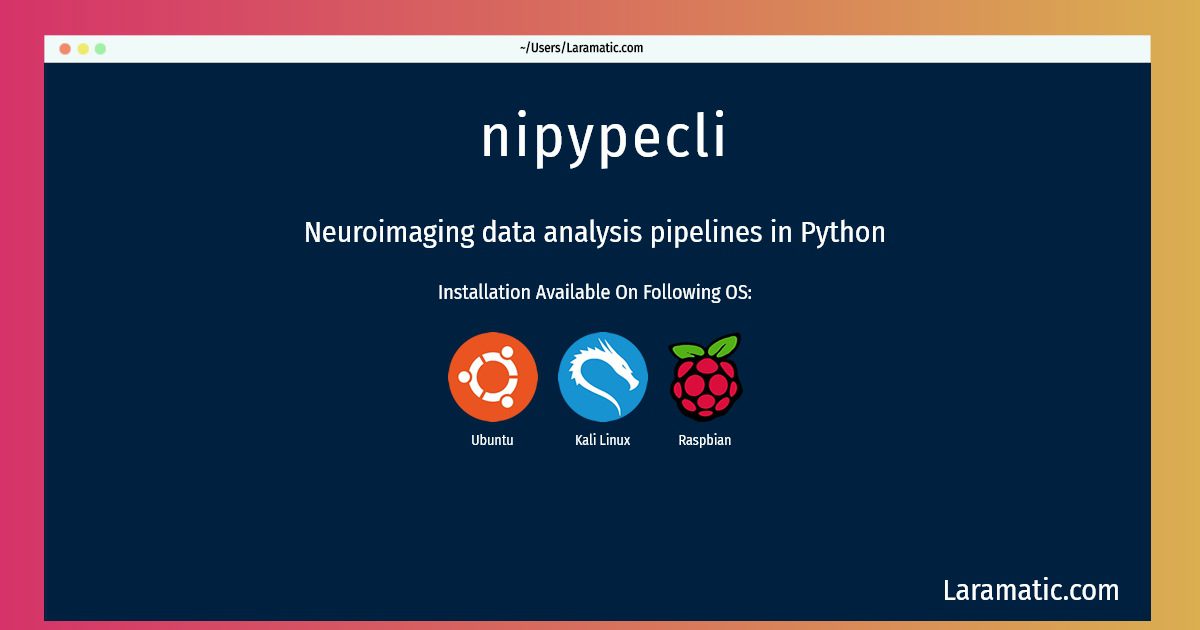How To Install Nipypecli In Debian, Ubuntu, Kali And Raspbian?
Maintainer: NeuroDebian Team
Email: [email protected] .
Website: http://nipy.sourceforge.net/nipype/
Section: python
Install nipypecli
-
Debian
apt-get install python-nipypeClick to copy -
Ubuntu
apt-get install python-nipypeClick to copy -
Kali Linux
apt-get install python-nipypeClick to copy -
Raspbian
apt-get install python-nipypeClick to copy
python-nipype
Neuroimaging data analysis pipelines in PythonNipype interfaces Python to other neuroimaging packages and creates an API for specifying a full analysis pipeline in Python. Currently, it has interfaces for SPM, FSL, AFNI, Freesurfer, but could be extended for other packages (such as lipsia).
Install the latest version of nipypecli in Debian, Ubuntu, Kali and Raspbian from terminal. To install the nipypecli just copy the above command for your OS and run into terminal. After you run the command it will grab the latest version of nipypecli from the respository and install it in your computer/server.