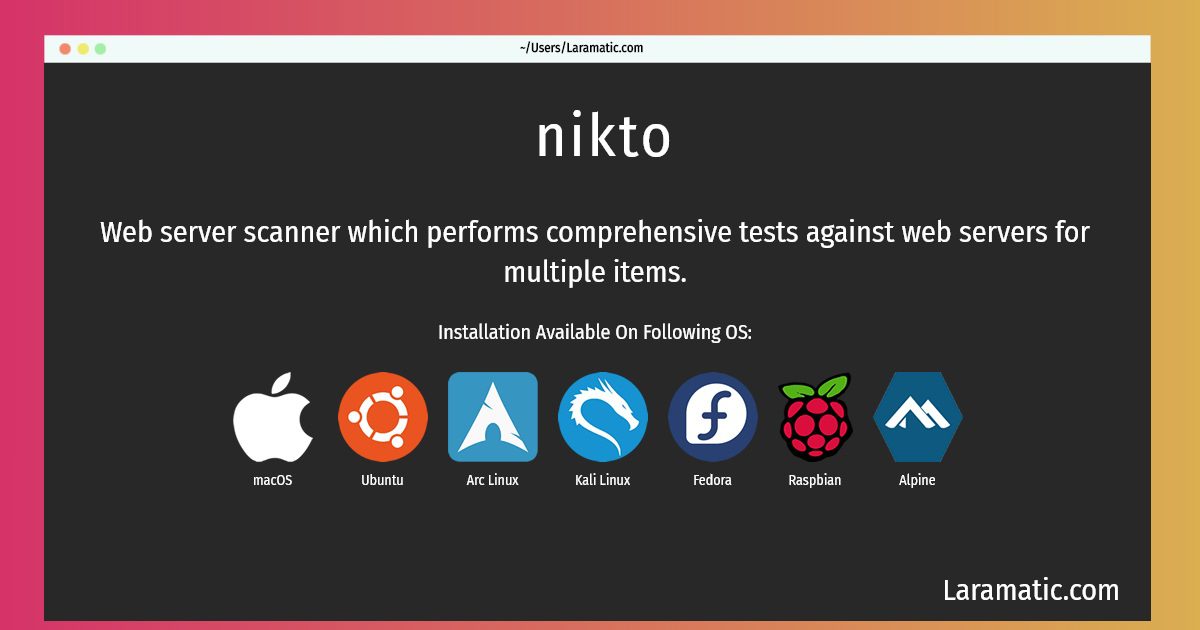How To Install Nikto On Ubuntu, Alpine, Arch, Kali, Fedora, Raspbian And MacOS?
Install nikto
-
Ubuntu
apt-get install niktoClick to copy -
Alpine OS
apk add niktoClick to copy -
Arch Linux
pacman -S niktoClick to copy -
Kali Linux
apt-get install niktoClick to copy -
Fedora
dnf install niktoClick to copy -
Raspbian
apt-get install niktoClick to copy -
macOS
brew install niktoClick to copy
Web server scanner which performs comprehensive tests against web servers for multiple items.
How to use nikto?
Below are few example commands for nikto that you can use in the terminal.
Perform a basic Nikto scan against a target host:perl nikto.pl -h 192.168.0.1Click to copySpecify the port number when performing a basic scan:perl nikto.pl -h 192.168.0.1 -p 443Click to copyScan ports and protocols with full URL syntax:perl nikto.pl -h https://192.168.0.1:443/Click to copyScan multiple ports in the same scanning session:perl nikto.pl -h 192.168.0.1 -p 80,88,443Click to copyUpdate to the latest plugins and databases:perl nikto.pl -updateClick to copy
Install the latest version of nikto in Ubuntu, Alpine, Arch, Kali, Fedora, Raspbian and macOS from terminal. To install the nikto just copy the above command for your OS and run into terminal. After you run the command it will grab the latest version of nikto from the respository and install it in your computer/server.