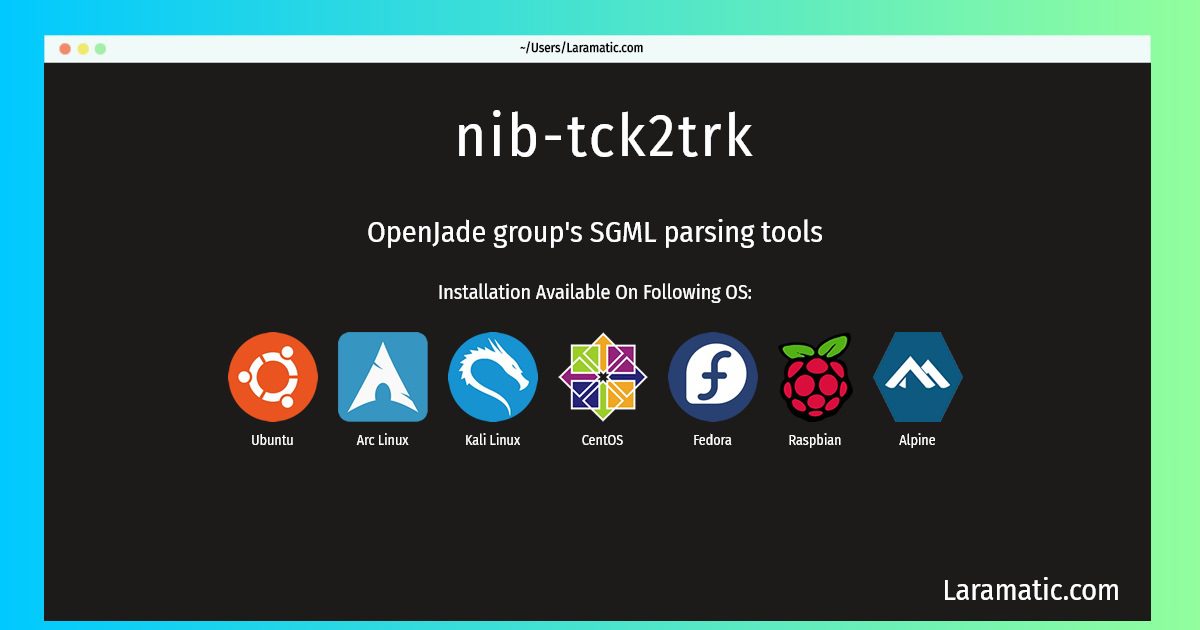How To Install Nib-tck2trk In Debian, Ubuntu, Kali, Fedora And Raspbian?
Install nib-tck2trk
-
Debian
apt-get install python-nibabelClick to copy -
Ubuntu
apt-get install python-nibabelClick to copy -
Kali Linux
apt-get install python-nibabelClick to copy -
Fedora
dnf install python3-nibabelClick to copy -
Raspbian
apt-get install python-nibabelClick to copy
python-nibabel
Python bindings to various neuroimaging data formatsNiBabel provides read and write access to some common medical and neuroimaging file formats, including: ANALYZE (plain, SPM99, SPM2), GIFTI, NIfTI1, MINC, as well as PAR/REC. The various image format classes give full or selective access to header (meta) information and access to the image data is made available via NumPy arrays. NiBabel is the successor of PyNIfTI. This package also provides a commandline tools: - dicomfs - FUSE filesystem on top of a directory with DICOMs - nib-ls - 'ls' for neuroimaging files - parrec2nii - for conversion of PAR/REC to NIfTI images
python3-nibabel
Python3 bindings to various neuroimaging data formatsNiBabel provides read and write access to some common medical and neuroimaging file formats, including: ANALYZE (plain, SPM99, SPM2), GIFTI, NIfTI1, MINC, as well as PAR/REC. The various image format classes give full or selective access to header (meta) information and access to the image data is made available via NumPy arrays. NiBabel is the successor of PyNIfTI.