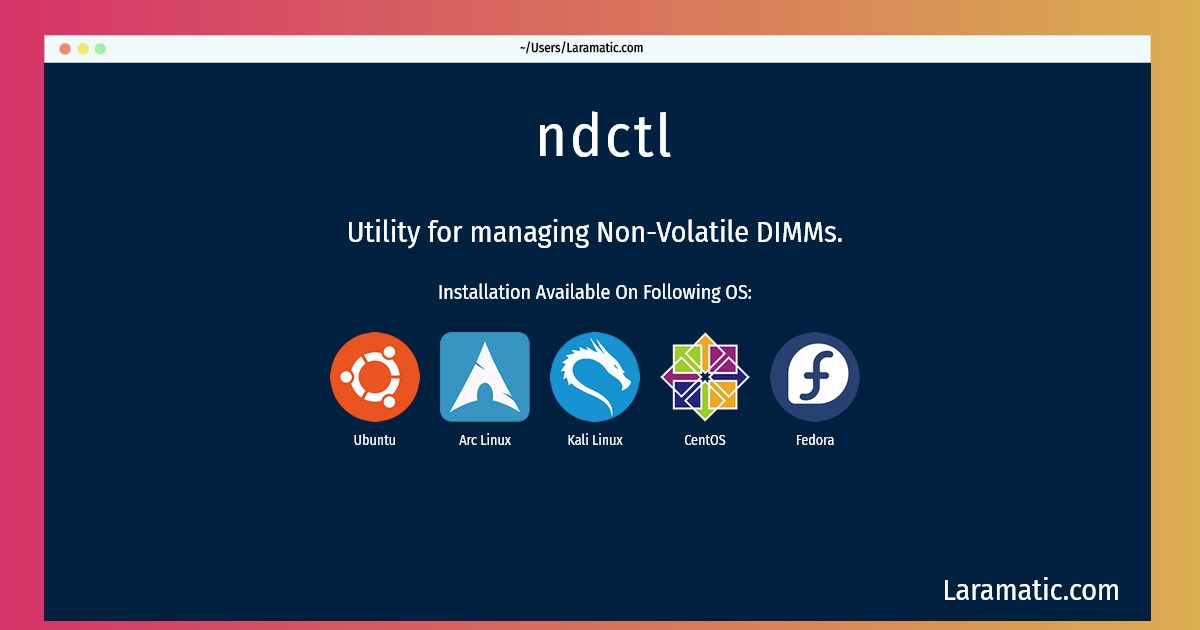How To Install Ndctl On Debian, Ubuntu, Arch, Kali, CentOS And Fedora?
Maintainer: Breno Leitao
Email: [email protected] .
Website: https://github.com/pmem/ndctl
Section: admin
Install ndctl
-
Debian
apt-get install ndctlClick to copy -
Ubuntu
apt-get install ndctlClick to copy -
Arch Linux
pacman -S ndctlClick to copy -
Kali Linux
apt-get install ndctlClick to copy -
CentOS
yum install ndctlClick to copy -
Fedora
dnf install ndctlClick to copy
Utility for managing Non-Volatile DIMMs.
How to use ndctl?
Below are few example commands for ndctl that you can use in the terminal.
Create an 'fsdax' mode namespace:ndctl create-namespace --mode=fsdaxClick to copyChange the mode of a namespace to 'raw':ndctl create-namespace --reconfigure=namespaceX.Y --mode=rawClick to copyCheck a sector mode namespace for consistency, and repair if needed:ndctl check-namespace --repair namespaceX.YClick to copyList all namespaces, regions, and buses (including disabled ones):ndctl list --namespaces --regions --buses --idleClick to copyList a specific namespace and include lots of additional information:ndctl list -vvv --namespace=namespaceX.YClick to copyRun a monitor to watch for SMART health events for NVDIMMs on the 'ACPI.NFIT' bus:ndctl monitor --bus=ACPI.NFITClick to copyRemove a namespace (when applicable) or reset it to an initial state:ndctl destroy-namespace --force namespaceX.YClick to copy
Install the latest version of ndctl in Debian, Ubuntu, Arch, Kali, CentOS and Fedora from terminal. To install the ndctl just copy the above command for your OS and run into terminal. After you run the command it will grab the latest version of ndctl from the respository and install it in your computer/server.