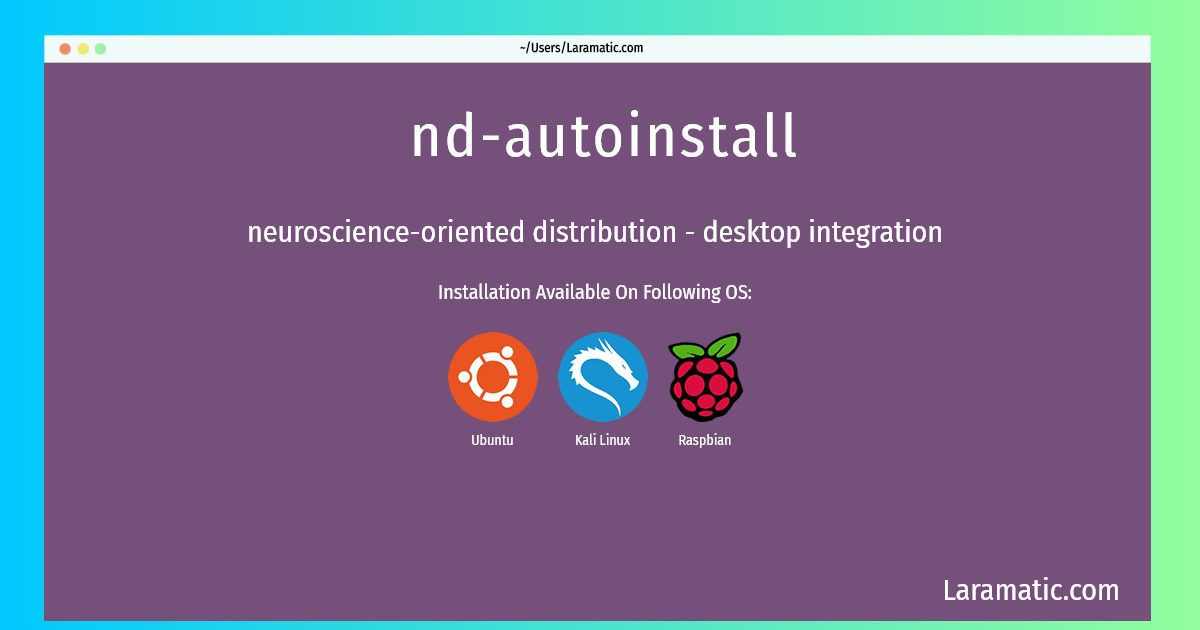How To Install Nd-autoinstall?
Maintainer: NeuroDebian Team
Email: [email protected] .
Website: http://neuro.debian.net
Section: science
Install nd-autoinstall
-
Debian
apt-get install neurodebian-desktopClick to copy -
Ubuntu
apt-get install neurodebian-desktopClick to copy -
Kali Linux
apt-get install neurodebian-desktopClick to copy -
Raspbian
apt-get install neurodebian-desktopClick to copy
neurodebian-desktop
neuroscience-oriented distribution - desktop integrationThe NeuroDebian project integrates and maintains a variety of software projects within Debian that are useful for neuroscience (such as AFNI, FSL, PsychoPy, etc.) or generic computation (such as HTCondor, pandas, etc.). This package provides NeuroDebian artwork (icons, background image) and a NeuroDebian menu featuring the most popular neuroscience tools, which will be automatically installed upon initial invocation.
Installing nd-autoinstall command is simple. just copy one of the above commands for your operating system and paste it into terminal. This command is available for Debian, Ubuntu, Kali and Raspbian operating systems. Once you run the command it will install the latest version of nd-autoinstall 2024 package in your OS.