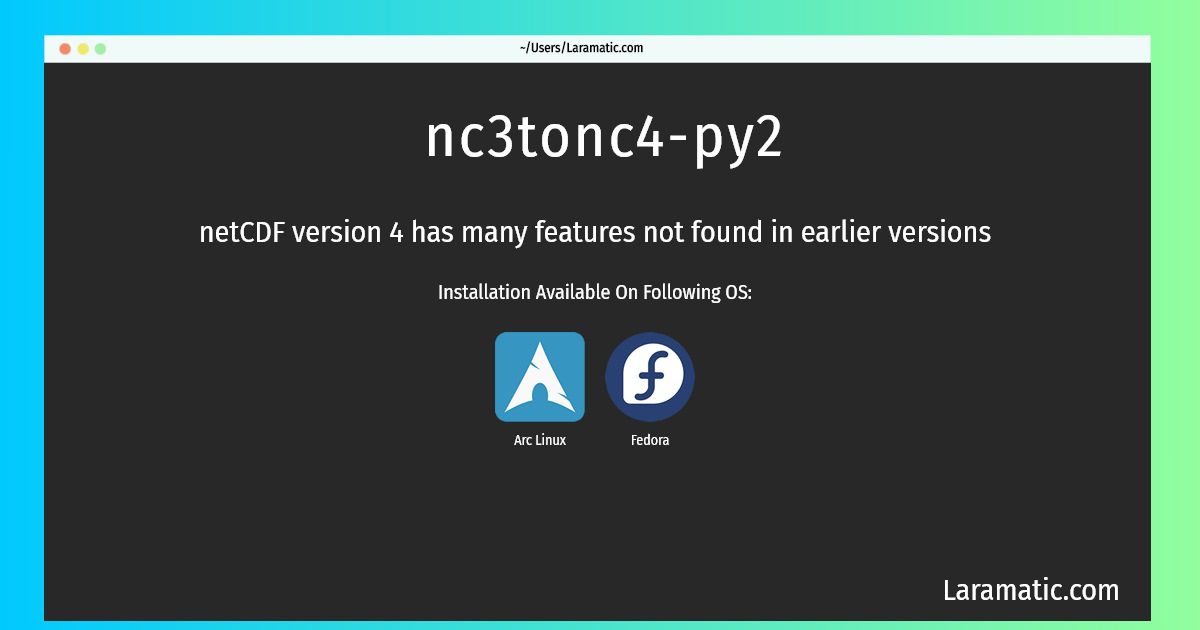How To Install Nc3tonc4-py2?
Install nc3tonc4-py2
-
Arch Linux
pacman -S python2-netcdf4Click to copy -
Fedora
dnf install python2-netcdf4Click to copy
python2-netcdf4
netCDF version 4 has many features not found in earlier versionsof the library and is implemented on top of HDF5. This module can read and write files in both the new netCDF 4 and the old netCDF 3 format, and can create files that are readable by HDF5 clients. The API modeled after Scientific.IO.NetCDF, and should be familiar to users of that module. Most new features of netCDF 4 are implemented, such as multiple unlimited dimensions, groups and zlib data compression. All the new numeric data types (such as 64 bit and unsigned integer types) are implemented. Compound and variable length (vlen) data types are supported, but the enum and opaque data types are not. Mixtures of compound and vlen data types (compound types containing vlens, and vlens containing compound types) are not supported.