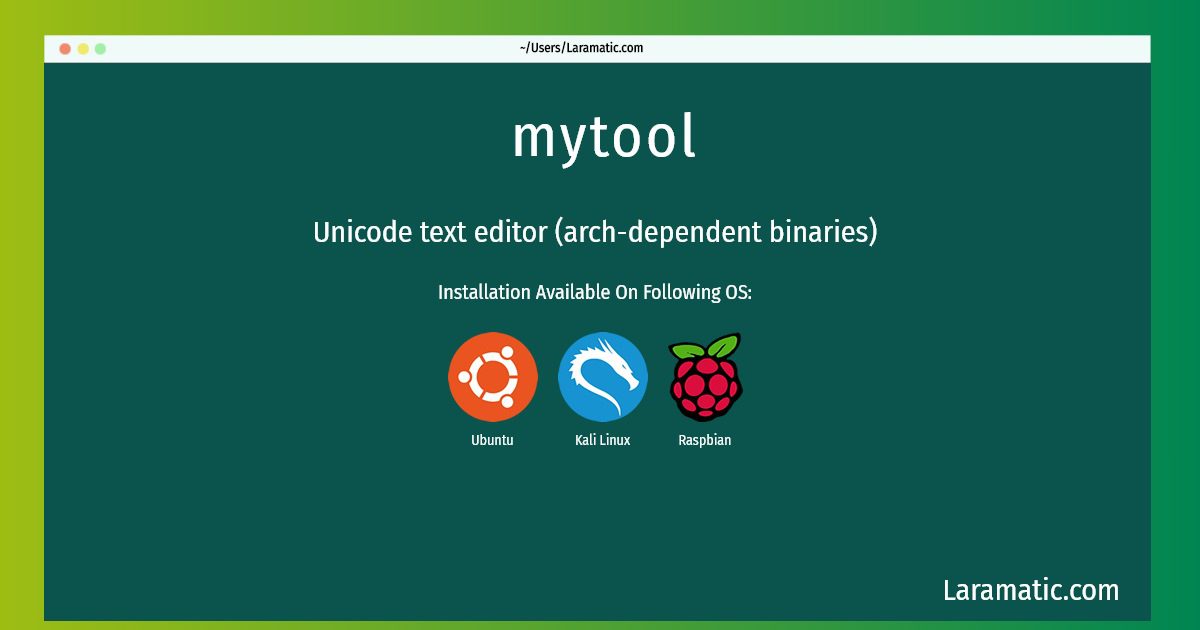How To Install Mytool In Debian, Ubuntu, Kali And Raspbian?
Maintainer: Hideki Yamane
Email: [email protected] .
Website: https://www.yudit.org
Section: editors
Install mytool
-
Debian
apt-get install yuditClick to copy -
Ubuntu
apt-get install yuditClick to copy -
Kali Linux
apt-get install yuditClick to copy -
Raspbian
apt-get install yuditClick to copy
yudit
Unicode text editor (arch-dependent binaries)yudit is a Unicode text editor for the X Window System. It does not need localized environment or Unicode fonts. It supports simultaneous processing of many languages, conversions for local character standards, bidirectional input, has its own input methods. The package includes conversion utilities, and it also has support for PostScript printing.
Installation of latest mytool command is available for Debian, Ubuntu, Kali and Raspbian. You can copy the command for your OS from above and paste it into your terminal. Once you run the command it will download the 2024 latest package from the repository and install it in your computer/server.