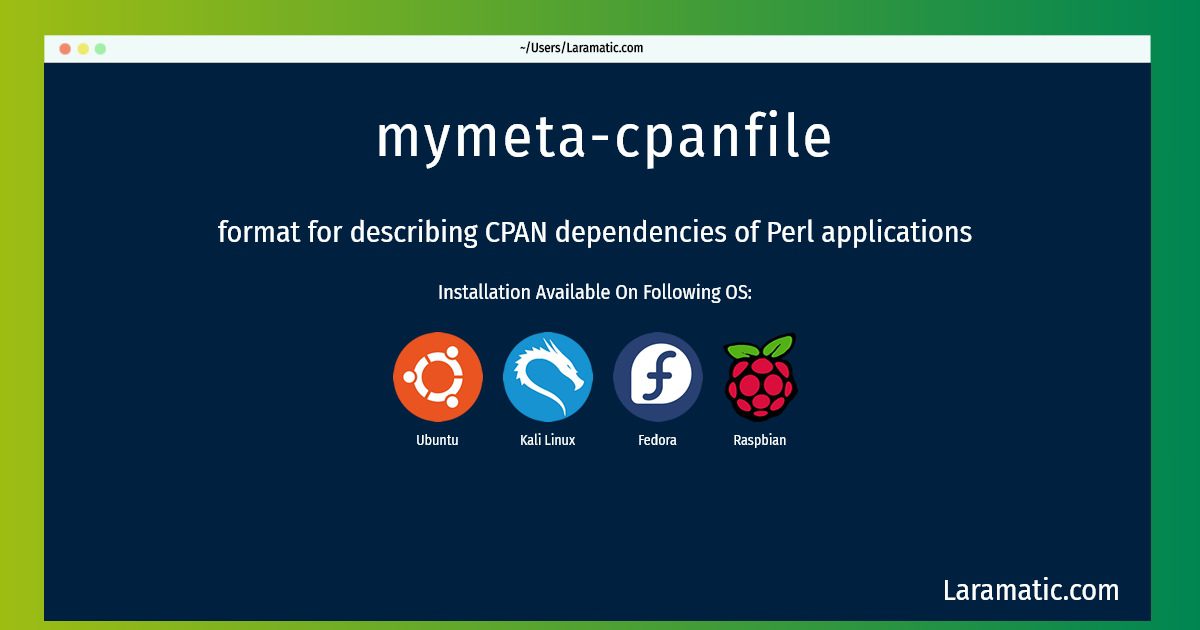How To Install Mymeta-cpanfile On Debian, Ubuntu, Kali, Fedora And Raspbian?
Install mymeta-cpanfile
-
Debian
apt-get install libmodule-cpanfile-perlClick to copy -
Ubuntu
apt-get install libmodule-cpanfile-perlClick to copy -
Kali Linux
apt-get install libmodule-cpanfile-perlClick to copy -
Fedora
dnf install perl-Module-CPANfileClick to copy -
Raspbian
apt-get install libmodule-cpanfile-perlClick to copy
libmodule-cpanfile-perl
format for describing CPAN dependencies of Perl applicationsModule::CPANfile is a tool to handle cpanfile format to load application specific dependencies, not just for CPAN distributions. `cpanfile` describes CPAN dependencies required to execute associated Perl code. Place the `cpanfile` in the root of the directory containing the associated code. For instance, in a Catalyst application, place the `cpanfile` in the same directory as `myapp.conf`. Tools supporting `cpanfile` format (e.g. cpanm and carton) will automatically detect the file and install dependencies for the code to run.
perl-Module-CPANfile
Parse cpanfile
Installation of latest mymeta-cpanfile command is available for Debian, Ubuntu, Kali, Fedora and Raspbian. You can copy the command for your OS from above and paste it into your terminal. Once you run the command it will download the 2024 latest package from the repository and install it in your computer/server.